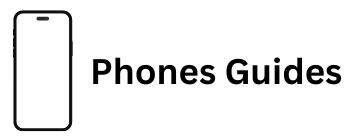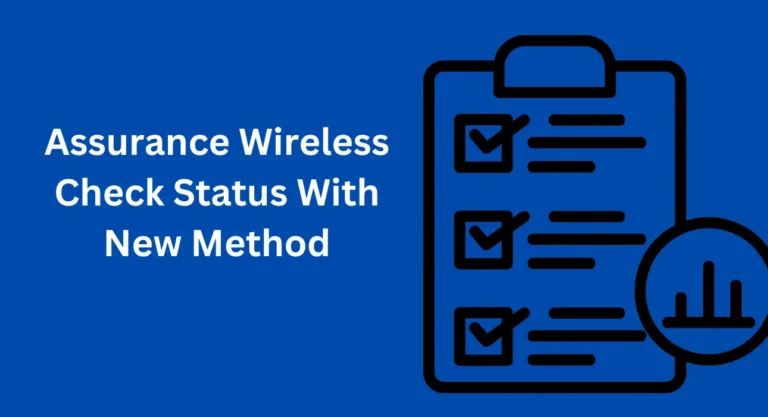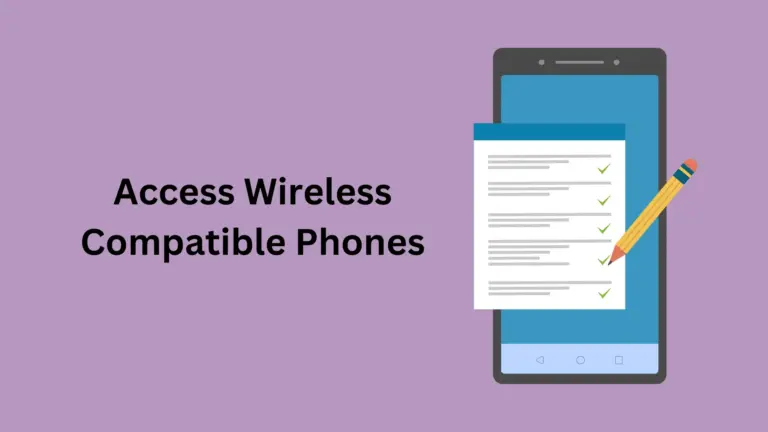How to Check SafeLink Wireless Application Status?
This guide will show you how to check the status of your SafeLink Wireless application for a free phone or tablet through the ACP, EBB, or Lifeline programs.
SafeLink Wireless helps low-income families by giving them free monthly minutes for calls and free data for internet use. This support can be a big help for staying connected.
Many people wonder how to check SafeLink Wireless application status, whether it’s for enrollment, recertification, or checking their application progress. This article will guide you through each of these steps to make it easy for you to stay informed about your application.
How to Check My SafeLink Wireless Application Status?
There are two easy ways to check the status of your SafeLink Wireless application.
- Online Check: The easiest way is to visit SafeLink’s official website. Go to the “My Service” section and select “Check Enrollment Status,” or use this link directly: safelinkwireless.com/Enrollment/Safelink/en/Web/www/default/index.html#!/login. You can log in using either your enrollment number or personal information.
- With Enrollment Number: Enter your enrollment number, and date of birth, and click ‘Continue’.
- With Personal Information: Provide your date of birth, the last 4 digits of your Social Security Number (SSN), and your ZIP code, then click ‘Continue’.
- Once logged in, you’ll see the status of your application right away.
- Phone Check: If you prefer, you can also check your status by calling SafeLink’s customer support at 1-800-Safelink (1-800-723-3546). They can help you find out your application status over the phone.
By using these methods, you can easily keep track of your application and stay updated on any progress.
Understanding SafeLink Application Status
When you check your SafeLink Wireless application status, you might see several different options:
By knowing what each status means, you can better understand where your application stands and what steps to take next.
Why Was My SafeLink Wireless Application Rejected?
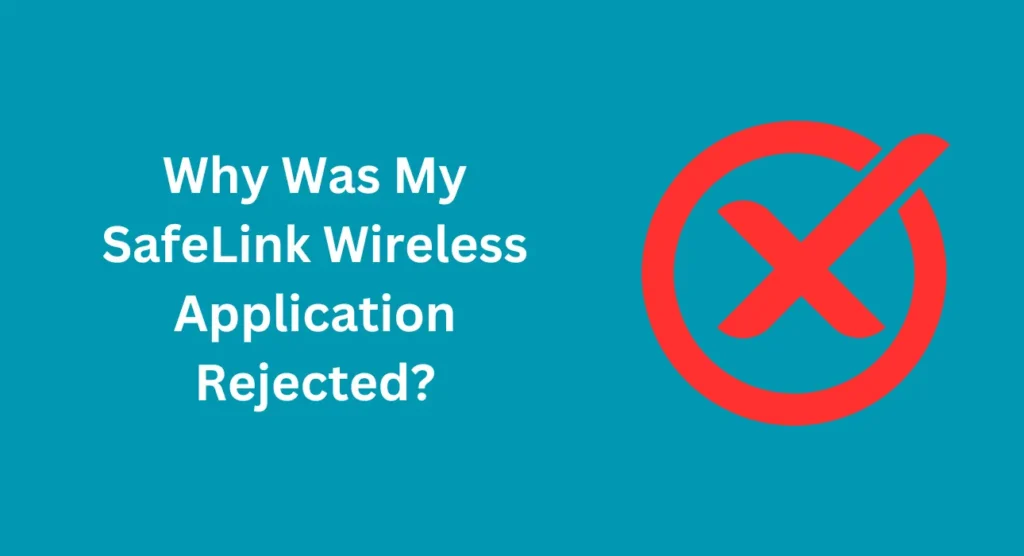
There could be several reasons why your SafeLink Wireless application was rejected. Here are some common issues to check:
By understanding these common issues, you can fix any problems and improve your chances of getting approved next time.
You should also check: How to Check TruConnect Application Status?
Can I Fix a Rejected SafeLink Wireless Application?
Yes, a rejected application doesn’t have to be the end. Many of the reasons for rejection can be fixed. Here’s how you can address common issues:
To fix these issues, go to SafeLink’s My Service website and reload your information or documents. The company will review everything again. Be sure everything is accurate and complete to help avoid future problems.
SafeLink Customer Service Information

For Technical Support:
If you need help with technical issues, call 1-800-378-1684. They are available every day from 8:00 a.m. to midnight Eastern Time.
For Enrollment and Plan Changes:
For questions about enrolling in the program or changing your plan, call 1-800-SafeLink (1-800-723-3546). They are available Monday through Saturday from 8:00 a.m. to 10:00 p.m. Eastern Time and on Sunday from 8:00 a.m. to 7:00 p.m. Eastern Time.
SafeLink Wireless Mailing Address:
You can also send mail to SafeLink Wireless at:
PO Box 160490
Hialeah, FL 33016-9997
By using these contact methods, you can get the help you need or communicate with SafeLink about any issues you have.
Conclusion
In conclusion, checking your SafeLink Wireless application status is straightforward and can be done online or by phone. Whether your application is pending, approved, or rejected, knowing how to track it helps you stay informed and take the right steps. If needed, you can easily update your information to improve your chances of approval. Stay proactive and ensure your details are accurate to get the support you need.