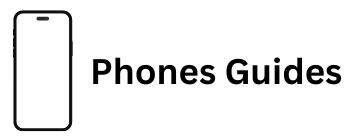How to Get Life Wireless Free Phone From Government?
Looking for a free smartphone and affordable phone plans? Life Wireless might be the solution you need. This provider offers free phones and budget-friendly plans in 29 states across the U.S., as well as in the US Virgin Islands and Puerto Rico.
Life Wireless is part of the government’s Lifeline program, which helps people with low incomes get cell phone services. They use the AT&T GSM network and are known as an MVNO (Mobile Virtual Network Operator).
With Life Wireless, you can get a free phone service that includes unlimited calls, texts, and data. They also offer a free smartphone. This guide will explain how you can get a Life Wireless free government phone and what other benefits come with it.
Life Wireless specializes in providing Lifeline services, which means they focus on giving free government phones and low-cost plans to people who need them. They serve about 30 states in the U.S. and have a good coverage area due to their use of the GSM network, which works with most phones available today.
However, you need to meet certain requirements to qualify for a Life Wireless free government phone. Not everyone can get a free phone or service from them. Check if you meet the criteria and if you live in a state where they operate. If you do qualify, you’ll also receive a Life Wireless free government phone plan. Let’s look at the requirements you need to meet to get a free phone from this carrier.
What are the Life Wireless Lifeline and ACP programs?
The Lifeline program, started by the federal government in 1985, helps people with low incomes get phone service. The idea was to make sure everyone, especially those struggling financially, could have access to a phone. The program is still active today and offers discounts or Life Wireless free government phone to those who qualify.
Life Wireless is one of the carriers that participate in the Lifeline program. If you meet the requirements, you can get a Life Wireless free government phone and lower your monthly bill with them. However, the Lifeline discount is only for one monthly service and can’t be transferred to someone else.
The ACP (Affordable Connectivity Program) is another federal program managed by the FCC. It helps low-income people get affordable internet and broadband services.
You can qualify for both the Lifeline and ACP programs if you meet their criteria. If you sign up for the ACP, you might get more benefits compared to just the Lifeline program.
To take advantage of these programs, including getting a Life Wireless government phone from a provider like Life Wireless, you just need to meet the eligibility requirements.
How to Qualify for a Life Wireless Free Phone?
To get a free phone from Life Wireless, you need to meet specific requirements. These can differ depending on whether you apply through the Lifeline program or the ACP (Affordable Connectivity Program).
For the Lifeline program, you qualify if your income is at or below 135% of your state’s federal poverty level.
If you’re applying through the ACP program, your income needs to be at or below 200% of the Federal Poverty Guidelines for your state.
You may also qualify for a Life Wireless government phone if you’re part of certain government assistance programs, even if your income is higher than the set limits. Some of these programs include:
- Federal Public Housing Assistance (FPHA)
- Women, Infants, and Children Program (WIC)
- Low-Income Home Energy Assistance Program (LIHEAP)
- Veterans and Survivors Pension Benefit
- Supplemental Security Income (SSI)
- Medicaid
- Supplemental Nutrition Assistance Program (SNAP)
If you live in tribal areas and are part of these programs, you might also be eligible:
- Bureau of Indian Affairs General Assistance
- Food Distribution Program on Indian Reservations
- Tribal TANF
- Tribal Head Start
By meeting these criteria, you can get a free phone from Life Wireless and enjoy affordable service.
What Documents Do You Need to Apply for a Life Wireless Free Phone?
To apply for a free phone from Life Wireless, you’ll need to provide some important documents to show who you are and that you qualify. Here’s a simple list of what you’ll need:
- Personal Documents These documents prove your identity and address. You should include copies of:
- These documents should have your full name, birthdate, and current address.
- Eligibility Documents You also need to show that you qualify for the Life Wireless government phone. You can do this by providing:
- Proof that your income is at or below 135% of the Federal Poverty Guidelines, or
- Evidence that you’re enrolled in a government assistance program like Medicaid, SSI, or SNAP.
- Here’s what you can use to prove your income:
- Tax returns from the last year (federal, state, or tribal)
- Your most recent income statement from your employer
- A copy of your pay stub
- A written statement of benefits from Social Security or similar sources
- Any other official document showing your current income
- If you’re in a government aid program, provide:
- A copy of your approval letter
- A copy of your benefit verification letter
- A statement of benefits
- Proof that you received free or reduced-cost school breakfast or lunch
- Proof of a Federal Pell Grant for the current award year
With these documents, you’ll be all set to apply for your free phone from Life Wireless.
You should also check: How to Apply For a Gen Mobile Free Phone in 2024?
How to Apply for a Life Wireless Free Phone?
If you have all the necessary personal and eligibility documents ready, applying for a free government phone from Life Wireless is straightforward. Just follow these steps:
- Visit the Website: Go to Life Wireless’s official website at lifewireless.com.
- Enter Your Details: On the homepage, you’ll see a section where you need to enter your ZIP code and email address. Fill in these details and click the “Apply Now” button.
- Start Your Application: After you click “Apply Now,” you’ll be directed to a new page to begin your application. If you’re applying for the first time, enter your personal details as requested. Make sure to use the same email address and ZIP code you provided earlier, then click “Next.”
- Returning Applicants: If you already have an application, simply click the green button on the left to continue.
- Follow the Instructions: Carefully follow all the on-screen instructions. It’s important to provide accurate information. You’ll need to upload copies of your eligibility documents for your application to be approved. Once everything is filled out and uploaded, click “Submit.”
- Wait for Approval: The Life Wireless team will review your application and contact you within a few days. If you meet all the requirements, you’ll receive a Life Wireless government phone. There is no cost for shipping the phone to your home.
By following these steps, you can easily apply for and potentially receive a free phone from Life Wireless.
You should also check: How to Apply For a Gen Mobile Free Phone in 2024?
What Kind of Phone Does Life Wireless Give You?
LG Stylo 5
The LG Stylo 5 is a great phone for those who love to be creative and stay productive. Here’s what makes it stand out:
- Screen: A 6.2-inch HD display that makes everything look sharp and clear.
- Memory: It comes with 3GB of RAM and 32GB of storage.
- Operating System: Runs on Android 9.0 (Pie).
- Camera: Features a 13MP rear camera and a 5MP front camera for good photos and selfies.
- Battery: Equipped with a 3500 mAh battery for long-lasting use.
Google Pixel 4 XL
The Google Pixel 4 XL offers a fantastic experience with its large, high-quality screen. Key features include:
- Screen: A 6.3-inch QHD+ OLED display perfect for watching movies and browsing.
- Operating System: Uses Android 10.
- Cameras: A 12.2MP rear camera, a 16MP telephoto lens, and an 8MP front camera for excellent photos.
- Storage: Comes with 64GB of storage and 6GB of RAM.
- Battery: Has a 3700 mAh battery for reliable power.
Samsung Galaxy A10e
The Samsung Galaxy A10e is known for its performance and reliability. It features:
- Screen: A 5.8-inch HD+ display for a clear view.
- Cameras: A 5MP front camera and an 8MP rear camera.
- Operating System: Runs on Android 9 (Pie).
- Memory: Includes 2GB of RAM and 32GB of storage.
- Battery: Powered by a 3000 mAh battery for long use.
Samsung Galaxy S10+
For those who want a high-end Samsung phone, the Galaxy S10+ is an excellent choice. If you qualify, you can get it through the Lifeline or ACP program. Its features include:
- Screen: A 6.4-inch Dynamic AMOLED display.
- Operating System: Uses Android 9.0 (Pie).
- Cameras: Triple rear cameras (12MP, 12MP, and 16MP) and a 10MP front camera.
- Storage: Offers 128GB of storage and 8GB of RAM, expandable up to 512GB with a micro SD card.
- Battery: Comes with a 4100 mAh battery.
LG G8 ThinQ
The LG G8 ThinQ stands out with its sleek, curved glass design. Here’s what it offers:
- Screen: A 6.1-inch OLED FullVision display.
- Cameras: An 8MP front camera and a 16MP rear camera.
- Storage: Comes with 128GB of storage and 6GB of RAM, expandable up to 2TB with an SD card.
- Battery: Has a 3500 mAh battery.
- Operating System: Runs on Android 9.0 (Pie).
- Connectivity: Supports both Wi-Fi and Bluetooth.
These phones offer a range of features to suit different needs and preferences, all available through Life Wireless’s free government phone programs.
How to Activate Your Life Wireless Free Phone?
Activating your free phone from Life Wireless is a simple process. Follow these easy steps to get started:
- Insert Your SIM Card:
- Begin by placing the Life Wireless SIM card into your new phone. Make sure the phone is turned off while you do this.
- Power On the Phone:
- Turn on your phone by holding down the power button until the screen lights up.
- Connect to Wi-Fi:
- Go to your phone’s settings and connect to a Wi-Fi network. This is important for completing the activation process and for downloading any necessary updates.
- Open the Activation App or Website:
- Some phones come with a pre-installed activation app. Open it and follow the on-screen instructions. If there’s no app, visit the Life Wireless website or the activation URL provided with your phone.
- Enter Your Information:
- You might be asked to enter your phone number or account details. Make sure you enter this information correctly to avoid any delays.
- Complete the Activation:
- Follow the instructions provided on the screen or by the activation app. This may include confirming your account details and setting up your phone.
- Restart Your Phone:
- After activation, restart your phone to ensure that all settings are properly applied.
- Test the Phone:
- Make a call or send a text to confirm that everything is working correctly. Check that you have network coverage and that your phone is connected to the internet.
If you run into any issues or need help during the activation process, you can contact Life Wireless customer support for assistance. They can provide additional guidance and help resolve any problems.
Conclusion
In conclusion, Life Wireless offers a great opportunity to get a free phone and affordable service through government programs. With a range of quality phones and easy activation steps, it’s an excellent choice for those who qualify. If you’re eligible, taking advantage of these programs can provide you with reliable communication and support at no cost.