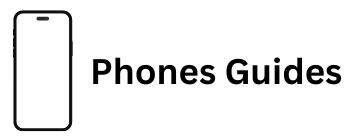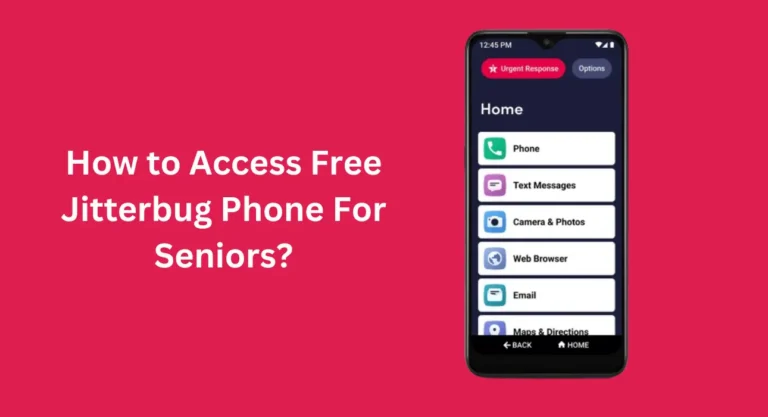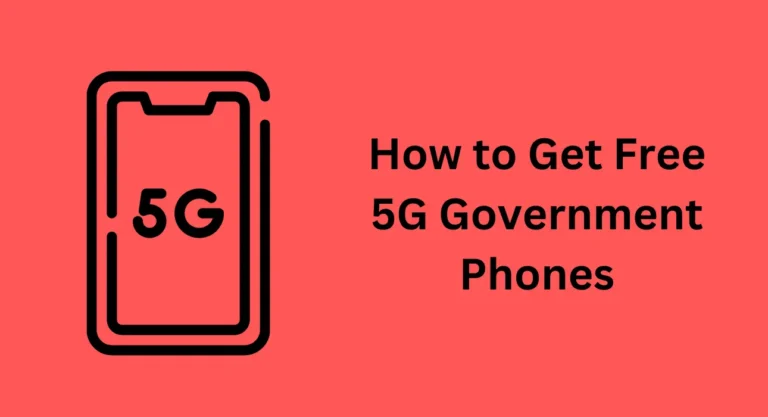How to Get Assist Wireless Free Phone?
Assist Wireless is a company that helps low-income families, seniors, and veterans by providing them with affordable or free phone services. They do this through a government-supported program called Lifeline. This program gives Assist Wireless free phone to these groups, making sure they can stay connected.
Understanding the Assist Wireless Free Phone Program
The Assist Wireless free phone program is a great help for people who need it. Supported by the government, this program provides Assist Wireless free phones to those who don’t have much money and might find it difficult to buy a phone on their own.
These Assist Wireless free phones come with extra benefits, such as free minutes for talking, data for internet use, and texts for messaging. This allows people to stay connected with their friends and family. Additionally, they can use these free services to learn new things, have fun, and complete important tasks like schoolwork.
The Assist Wireless free phone program is part of the larger Lifeline Assistance Program. This program aims to help low-income individuals by offering free or more affordable ways to access phones and the Internet. It serves as a helping hand to ensure everyone can stay connected and access essential resources.
How to Qualify for an Assist Wireless Free Phone?

Getting a free phone from Assist Wireless is a great benefit, but you need to meet certain requirements to be eligible for their Lifeline program. This program is supported by the government to help ensure everyone can have a phone. Here’s what you need to qualify:
Meet Income Requirements
Your household income should be at or below 135% of the Federal Poverty Guidelines. These guidelines determine how much money a family needs for basic living expenses. To find out if your income qualifies, you can check the specific numbers on government websites.
To see if your income meets the criteria, look at the number of people in your household. Multiply the corresponding Federal Poverty Guideline number by 1.35 to get the maximum yearly income your household can have to qualify. If your income is below this amount, you are eligible for the Assist Wireless Lifeline program.
Participate in Assistance Programs
If your income doesn’t qualify, there’s another way to be eligible. If someone in your household is part of certain assistance programs, you can still get an Assist Wireless free phone. These programs are designed to help those in need. Some of these programs include:
- SNAP (Supplemental Nutrition Assistance Program): Helps with buying food.
- SSI (Supplemental Security Income): Assists people with disabilities or low income.
- Medicaid: A health insurance program.
- Federal Public Housing Assistance (FPHA): Helps with housing costs.
- Veterans Pension or Survivors Benefit Programs: Supports veterans and their families.
- Tribal Lifeline Programs: Additional options are available in certain areas, like Oklahoma.
If your family’s income is low or someone in your household participates in these assistance programs, you can qualify for a free phone from Assist Wireless.
Programs like Lifeline are fantastic because they ensure everyone has the opportunity to stay connected, regardless of their financial situation.
Documents Needed to Apply for an Assist Wireless Free Phone

If your family meets the eligibility requirements we discussed and you live in states like Oklahoma, Arkansas, Maryland, or Missouri, you can apply for the Assist Wireless Lifeline program.
Keep in mind that you can only use the Lifeline program discount with one phone company at a time. If you’re already receiving this discount from another provider, you can switch to Assist Wireless to take advantage of their services.
When you’re ready to apply for the Assist Wireless Lifeline program, you’ll need the following documents:
- Proof of Eligibility: This could be a document showing your income or proof that you’re part of one of the assistance programs mentioned earlier.
- Income Proof: A document like a recent tax return or pay stub that shows your household income.
- Program Participation Proof: If you’re part of a qualifying program (like SNAP or Medicaid), you’ll need a document that proves your participation.
- Identification: A copy of a government-issued ID, such as a driver’s license or state ID card.
- Household Information: If you’re applying based on income, you’ll need to provide the number of people in your household.
- Tribal Eligibility (if applicable): If you live on certain Tribal lands and are applying for Enhanced Lifeline, you’ll need to indicate this.
- Contact Information: Your full name and residential address. If you don’t have a permanent address, you can use a temporary one, but it cannot be a P.O. Box. The company might verify your temporary address.
- Birthdate and Social Security Number: Your birthdate and the last four digits of your Social Security Number.
Additional Tips
- If you move, notify the phone company within 30 days.
- If you’re no longer eligible for the Lifeline program, inform the phone company within 30 days.
Make sure to provide accurate information and keep the phone company updated on any changes. This way, you can continue enjoying the Lifeline discount and your free phone from Assist Wireless!
You should also check: Airtalk Wireless Check Status with New Method
How to Apply for an Assist Wireless Free Phone?
Applying for a free phone from Assist Wireless through the Lifeline program is simple. Here’s a step-by-step guide to help you get started:
- Check Eligibility:
- Make sure you meet the income requirements (at or below 135% of the Federal Poverty Guidelines).
- Alternatively, verify if you or someone in your household participates in qualifying assistance programs like SNAP, Medicaid, SSI, FPHA, or Veterans Pension program
- Gather Required Documents:
- Proof of eligibility (income documents or proof of participation in assistance programs).
- A copy of your ID (driver’s license, state ID, etc.).
- Information about your household size (if applying based on income).
- Proof of residency on Tribal lands (if applying for Enhanced Lifeline).
- Your birthdate and the last four digits of your Social Security Number.
- Your residential address (a temporary address is acceptable if you don’t have a permanent one, but not a P.O. Box).
- Visit the Assist Wireless Website:
- Go to the Assist Wireless website or visit a local store in your state (Oklahoma, Arkansas, Maryland, or Missouri).
- Fill Out the Application:
- Complete the online application form or fill out a paper application at a store.
- Provide all required documents and information.
- If you’re currently receiving a Lifeline discount from another provider, indicate that you wish to transfer the discount to Assist Wireless.
- Submit Your Application:
- Submit your completed application along with all required documents.
- Wait for confirmation from Assist Wireless. They will review your application to ensure you meet the eligibility criteria.
- Receive Your Free Phone:
- Once your application is approved, you will receive your free phone from Assist Wireless.
- The phone will come with free minutes, data, and texts, allowing you to stay connected with friends and family.
Important Reminders:
- Notify Assist Wireless within 30 days if you move or if you are no longer eligible for the Lifeline program.
- Keep your information up to date to continue receiving the Lifeline discount and free phone services.
By following these steps, you can easily apply for and receive a free phone from Assist Wireless, helping you stay connected and access important resources.
Assist Wireless Free Phone Activation Process

Activating your free phone from Assist Wireless is an easy process. Follow these steps to get your phone up and running:
- Receive Your Phone:
- Once your application is approved, you will receive your free phone from Assist Wireless. It will come with the necessary instructions and accessories.
- Charge Your Phone:
- Before activating your phone, make sure to fully charge it. This ensures that you won’t run out of battery during the activation process.
- Turn On Your Phone:
- Press and hold the power button until the phone turns on. Follow any on-screen instructions to complete the initial setup.
- Insert Your SIM Card:
- If the phone doesn’t come with a pre-installed SIM card, locate the SIM card slot and insert the SIM card provided by Assist Wireless. Ensure it is properly seated in the slot.
- Dial the Activation Number:
- Using the phone’s dialer, call the Assist Wireless activation number provided in your welcome package or the activation instructions. This number is usually a toll-free number.
- Follow the Automated Instructions:
- Listen carefully to the automated instructions. You may be asked to enter your phone number, account number, or other information to verify your account.
- Confirm Your Information:
- Follow the prompts to confirm your information and complete the activation process. This may include verifying your name, address, and other details.
- Test Your Phone:
- Once the activation is complete, make a test call to ensure your phone is working properly. You can also test sending a text message and accessing the internet to confirm that all services are active.
- Set Up Voicemail:
- Set up your voicemail by following the instructions provided. Typically, you’ll need to dial a specific number and follow prompts to create a voicemail greeting and password.
- Contact Customer Service if Needed:
- If you encounter any issues during the activation process, don’t hesitate to contact Assist Wireless customer service for help. They can provide additional support to ensure your phone is activated correctly.
By following these steps, you can easily activate your free phone from Assist Wireless and start using it to stay connected with friends, family, and important resources.
Benefits of Getting an Assist Wireless Free Phone
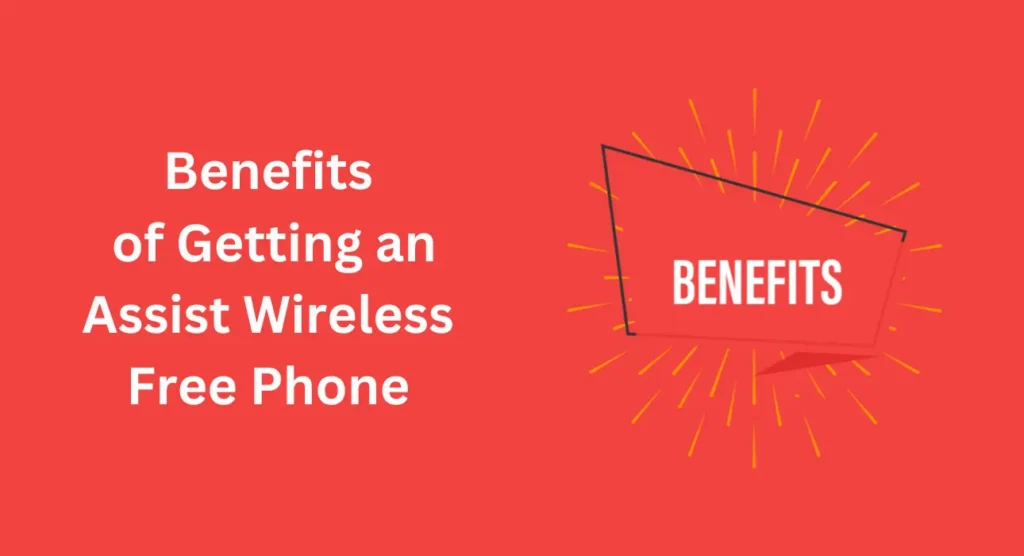
Getting a free phone from Assist Wireless offers numerous advantages, especially for those who qualify for the Lifeline program. Here are some key benefits:
Cost Savings:
With Assist Wireless’s free phone and free service, you save money on both the device and monthly bills. This is especially helpful for low-income families, seniors, and veterans.
Staying Connected:
The Assist Wireless free phone helps you stay in touch with friends and family, making it easier to maintain relationships and communicate in case of emergencies.
Internet Access:
Many Assist Wireless free phones come with data plans, giving you access to the internet. This is useful for research, online learning, and staying informed about current events.
Participation in Assistance Programs:
With a phone, you can easily apply for and manage other assistance programs that you might qualify for, such as SNAP or Medicaid.
No Long-term Contracts:
Assist Wireless does not require long-term contracts, so you have the flexibility to change or cancel your service without worrying about penalties.
By getting a free phone from Assist Wireless, you gain access to these valuable benefits, making it easier to stay connected, informed, and supported in your daily life.
Best Free Phone Offered by Assist Wireless in 2024
In 2024, Assist Wireless offers a variety of free phones through the Lifeline program, designed to meet different needs and preferences. The best free phone offered by Assist Wireless this year is the Samsung Galaxy A12. Here’s why it stands out:
- Powerful Performance:
- The Samsung Galaxy A12 is equipped with an octa-core processor and 4GB of RAM, ensuring smooth performance for everyday tasks like browsing, messaging, and using apps.
- Large Display:
- It features a 6.5-inch HD+ display, providing a clear and vibrant viewing experience for videos, games, and more.
- Long Battery Life:
- With a 5000mAh battery, the Galaxy A12 offers extended usage time, so you don’t have to worry about charging your phone frequently.
- Ample Storage:
- The phone comes with 64GB of internal storage, expandable via a microSD card, giving you plenty of space for apps, photos, and files.
- High-Quality Cameras:
- The Galaxy A12 boasts a quad-camera setup on the back, including a 48MP main camera, a 5MP ultra-wide camera, a 2MP macro camera, and a 2MP depth sensor. This allows you to take stunning photos and videos in various conditions.
- The 8MP front camera is perfect for selfies and video calls.
- User-Friendly Interface:
- Running on Samsung’s One UI, the Galaxy A12 provides a simple and intuitive interface, making it easy for users of all ages to navigate and customize their phone.
- Reliable Connectivity:
- The phone supports 4G LTE, ensuring fast and reliable internet connectivity for browsing, streaming, and online activities.
- Enhanced Security:
- The Galaxy A12 features a side-mounted fingerprint sensor, offering secure and quick access to your phone.
By offering the Samsung Galaxy A12, Assist Wireless ensures that users get a high-quality, reliable, and feature-rich smartphone for free. This phone helps you stay connected, productive, and entertained, all without breaking the bank.
Conclusion
To get a free phone from Assist Wireless, check if you meet the income or assistance program requirements. Gather the needed documents, apply online or at a local store, and follow the activation steps. This way, you’ll stay connected without any cost, making it easier to manage your daily life.