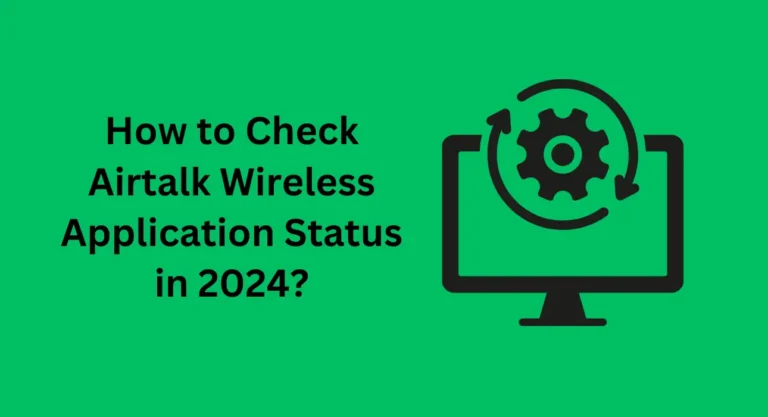Assurance Wireless Check Status With New Method
Assurance Wireless is a popular phone service provider in the United States. They are part of the Lifeline Assistance Program and the Affordable Connectivity Program, which help people get free government cell phones. Assurance Wireless offers several cell phone plans that are either free or available at low prices.
One great thing about Assurance Wireless is that you can easily apply for their services through their official website. Simply go to their site, fill out the application form online, and you can also check your application status there. This way, you can see if your application has been approved, track when your free cell phone will arrive, and find other important details about your benefits.
If you want to know more about Assurance Wireless check status, keep reading. We have a detailed guide that explains each step to help you stay updated on your application.
Assurance Wireless Check Status Methods
Method 1: Assurance Wireless Check Status Online
The easiest way to check your Assurance Wireless application status is online. Here’s how:
- Go to the Right Website: Open your computer or smartphone and visit the Assurance Wireless status page.
- Enter Your Details: You’ll need to provide some basic information to confirm your application. This usually includes your zip code, the last four digits of your Social Security number (SSN), and your date of birth.
- See Your Status: After you submit your information, the website will show your current application status. Here’s what you might see:
- Application Mailed: Your application has been received and is being processed. You should get an update from Assurance Wireless in a few weeks.
- Approval Letter Sent: Your application was approved! You’ll soon receive a letter with details about your free phone and service plan.
- Phone Shipped: Your free phone is on its way! The status page may even give you a tracking number so you can follow its delivery.
- Active Service: If you’re already a customer, the page will confirm that your service is active.
Tip: If you forget the last four digits of your SSN, don’t worry. You can use your phone number or application ID (if you have it) along with your date of birth to check your status.
Method 2: Assurance Wireless Check Status by Phone
If you prefer speaking to someone, you can check your Assurance Wireless status by phone. Here’s how:
- Call the Customer Service Number: Dial 1-888-321-5880 to reach Assurance Wireless customer service.
- Prepare Your Information: The representative might ask for your zip code, SSN, or date of birth to verify your identity.
- Get Your Update: Once your identity is confirmed, the representative will update you on your application or service status.
With these methods, you can easily stay informed about your Assurance Wireless application or service.
How Long Does It Take for Assurance Wireless to Approve Your Application?
After you apply for Assurance Wireless, it usually takes between 3 to 10 business days for them to approve your application. During this time, you’ll need to wait for them to send you an update.
While waiting, you can easily check your application status online or by phone to see if there are any new updates.
Assurance Wireless Customer Service
If you need help with your Assurance Wireless account or have questions, you can reach their customer service in a few easy ways:
- By Phone: Call 1-888-321-5880 to talk to a customer service representative. They can help with account issues, application status, or other questions you might have.
- Online: Visit the Assurance Wireless website and use their online chat feature or look for their contact form. This is a great option if you prefer not to talk on the phone.
- Mail: You can also send a letter to their mailing address, which you can find on their website. This might be a slower option but is useful for formal requests or documents.
Customer service representatives are there to assist you with any problems or questions about your Assurance Wireless service.
You should also check: How to Get a Free Motorola Phone 2024
Common Reasons Your Assurance Wireless Application Status Might Be Rejected
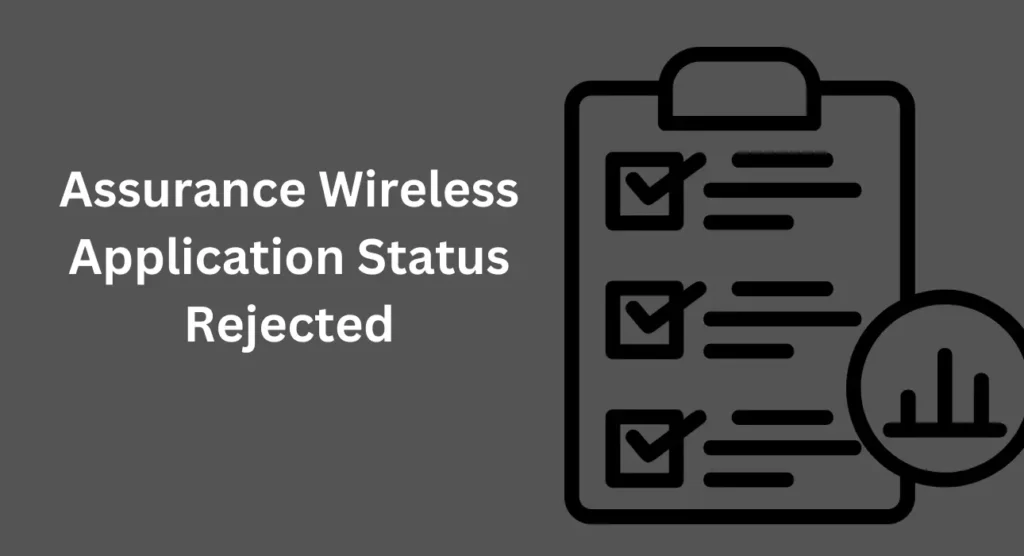
Sometimes, your Assurance Wireless application might be turned down. Here are some common reasons why this could happen:
- Incorrect Information: If you didn’t fill out the application form with accurate or complete information, your application might be rejected.
- Income Too High: If your income is more than 200% or 135% of the federal poverty level, you might not qualify for the program.
- Missing Documents: If you didn’t include the correct documents to prove your eligibility, your application could be denied.
- Location Issues: If you live in a state where Assurance Wireless doesn’t provide service, your application won’t be approved.
- Age Restrictions: You need to be at least 18 years old to apply. If you’re younger, your application will be rejected.
- Document Mismatch: If the documents you provided don’t match the information on your application, it can lead to rejection.
To avoid these issues, make sure to double-check your application and documents before submitting them.
What to Do If Your Assurance Wireless Application Status Is Rejected?

If your Assurance Wireless application is turned down, don’t worry—there are steps you can take:
- Check Eligibility Requirements: Review the Lifeline and ACP eligibility rules from the Federal Communications Commission (FCC). Make sure you meet all the criteria before reapplying.
- Verify Your Documents: Double-check that all your proof of eligibility documents are valid and readable. This will help avoid any confusion or mistakes.
- Submit Accurate Information: Carefully fill out the application form with correct and complete details. Avoid errors to ensure your application is processed smoothly.
Before switching to another provider or nonprofit organization, try reapplying for Assurance Wireless. Correcting any mistakes and ensuring you meet all requirements can improve your chances of approval.
Conclusion
Checking your Assurance Wireless application status is a straightforward process that helps you stay updated on your application progress. Whether you use the online tool or call customer service, keeping track can ease any worries and ensure you know when to expect your benefits. Staying informed can make the waiting period less stressful and help you act quickly if there are any issues.
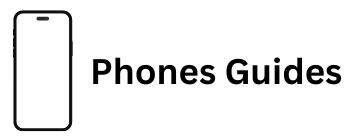

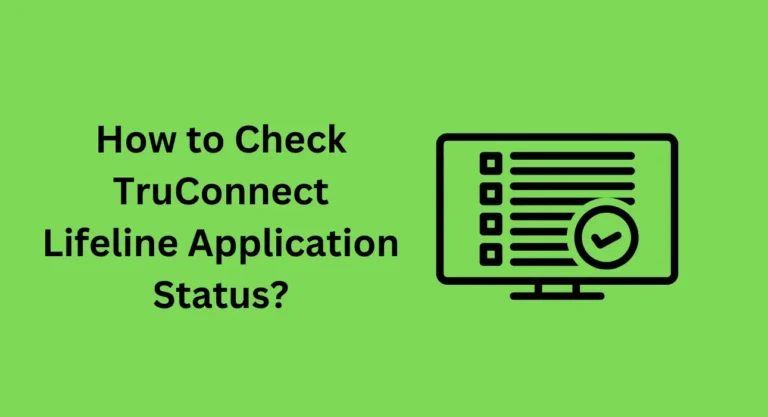
![Qlink Upgrade Phones [Complete Guide]](https://phonesguides.com/wp-content/uploads/2024/08/How-to-Get-a-Free-Motorola-Phone-2024-7-1-768x417.webp)