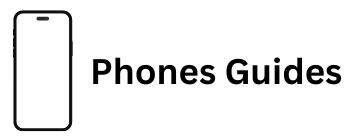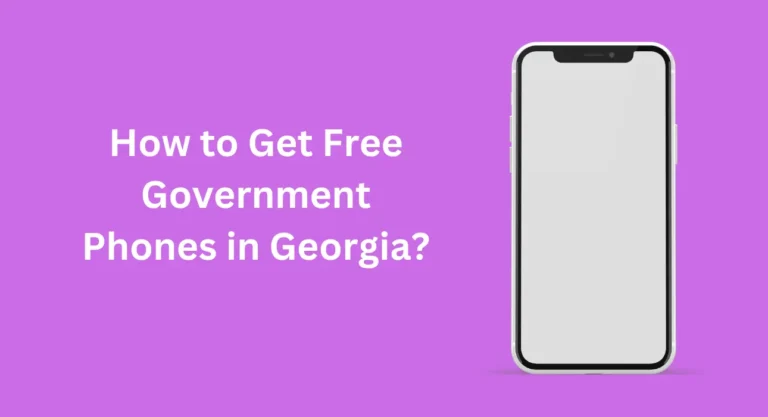Best Free Government Tablet [Complete Guide]
If your family is on a tight budget and you’re struggling to afford internet access or a new tablet, there’s some good news for you. There are programs designed to help low-income families and individuals get free tablets. These programs, known as the Best Free Government Tablet programs, offer significant assistance to those who qualify.
In this guide, we’ll cover the Affordable Connectivity Program (ACP) and explain how you can apply for it. We’ll also highlight which service providers offer the best deals or even free tablets through this program. By the end, you’ll know exactly how to get a free government tablet and enjoy all the benefits that come with staying connected in the digital world.
Best Free Government Tablet Programs for Low-Income Families
To support families with tight budgets, various public and nonprofit organizations offer free or discounted tablets. These tablets are crucial for accessing the internet and educational resources.
Two important programs are the Affordable Connectivity Program (ACP) and the Lifeline Free Tablet Program. These initiatives help qualifying households save on internet services and devices. They are designed for families who meet income requirements or participate in government assistance programs like Medicaid or SNAP.
Before applying, it’s important to check if you qualify and find providers in your area. Websites such as Lifeline Support and GetInternet.gov offer valuable information and guidance. You can also get help from local community groups and social service agencies.
Here are some key programs to consider:
- The FCC’s Lifeline program reduces or even eliminates the cost of phone and internet services for eligible low-income households. Some Lifeline providers also offer free tablets as part of their service packages.
- Organizations like EveryoneOn and Internet Essentials provide free or affordable internet access, including government-issued tablets.
- Various state and local government programs offer free or heavily discounted tablets to low-income individuals and families.
For more details or to explore other options for free tablets, it’s a good idea to contact local government offices or nonprofit organizations. Assurance Wireless is another option for obtaining a free government tablet, but you’ll need to understand the specific eligibility requirements and application process. If you’re a senior, you might also be eligible for the Free Tablet for Seniors Program.
Which Free Tablets Can I Get through the ACP?
The Affordable Connectivity Program (ACP) is a federal initiative that helps low-income families stay connected by offering discounts on internet services and devices. Eligible households can get up to $100 off the purchase of a laptop, desktop, or tablet from approved vendors.
The tablets available through the ACP can vary based on the supplier, but in the past, options have included:
- Samsung Galaxy Tab S2
- Sky Tablet by Maxwest
- BLU M8L
- Apple iPad Air
- Lenovo Tab 4/8 Plus
- Microsoft Surface Go
- Google Pixel Slate
To find out which tablets are available in your area, visit the GetInternet.gov website. You can select your state to see what’s offered near you. Additionally, you can contact the providers directly to ask about tablet availability and prices. Some providers might require you to fill out a special application form to get started. Also, make sure to check if you can use your Medicaid benefits to help get your first free tablet.
Top Free Government Tablet Providers in the USA

In the US, several programs and service providers offer affordable or free tablets to those who qualify based on their income. Here are some of the top programs to consider:
ACP Program
The Affordable Connectivity Program (ACP) helps low-income families by providing affordable monthly internet access and discounts on connected devices like tablets. To qualify for the ACP, households must meet certain income guidelines or be enrolled in government assistance programs such as Medicaid, SSI, or SNAP. To get started, find a participating provider in your state and reach out to them for more information on how to apply.
Lifeline Program
This federal program offers discounts on internet and mobile data services to eligible individuals. Some Lifeline providers also offer free tablets along with other benefits like free government phones and unlimited data plans. Lifeline’s eligibility criteria are similar to the ACP, but it also includes residents in federally recognized tribal areas.
To apply, visit the National Verifier website, complete the online application, and then use the provided resources to find local Lifeline providers. Make sure to check out the eligibility details and options like Assurance Wireless for free tablets as well.
Best Government Free Tablet Cellular Providers
Cintex Wireless
Cintex Wireless offers free tablets and phones to eligible customers by combining benefits from both the Lifeline and ACP programs. To qualify, you need to be part of government assistance programs or meet specific income requirements.
QLink Wireless
QLink Wireless is a major provider of the ACP program in several states. They offer eligible customers a free tablet with unlimited data, plus a $100 discount on purchasing a laptop.
TruConnect
Operating in over 25 states, TruConnect provides one of the top free government tablets through its ACP program. They also offer unlimited data and a free phone, along with a $100 discount on laptops.
StandUp Wireless
Through its free tablet program, StandUp Wireless provides eligible individuals with a free phone and unlimited data. They also offer a $100 discount on tablet purchases.
Excess Telecom
As part of its Lifeline program, Excess Telecom provides qualifying individuals with a phone that includes unlimited data and a top-rated free government tablet. They also offer a $100 discount on laptops.
Non-Profit Organizations Helping with Free Tablets
EveryoneOn
This organization focuses on helping low-income families get access to affordable internet and devices. They aim to bridge the digital divide by offering inexpensive internet services along with refurbished tablets at significantly lower prices. EveryoneOn has already assisted millions of Americans in getting online.
Human-I-T
Human-I-T takes donated tablets and computers, fixes them up, and gives them to low-income individuals and families. They also provide free training on how to use these devices, helping people make the most of their new technology. Their mission is to empower communities by providing essential digital tools.
PCs for People
PCs for People provides affordable computer equipment and internet access to low-income individuals. They offer a range of refurbished desktops, laptops, and tablets at very low prices. By partnering with internet service providers, they ensure that people have access to the internet, making a significant impact on many lives by enhancing digital accessibility and opportunities.
Keep in mind that the availability of free tablets and other offers can vary by location and depends on each organization’s specific conditions and eligibility criteria.
For the most accurate information on when these devices might be available, it’s best to contact these organizations directly. If you live in California, you can also look into the Free Government Tablet Program available there.
You should also check: Free Government Phone and Tablet Combo With Unlimited Data in 2024
Documents Needed to Qualify for a Best Free Government Tablet
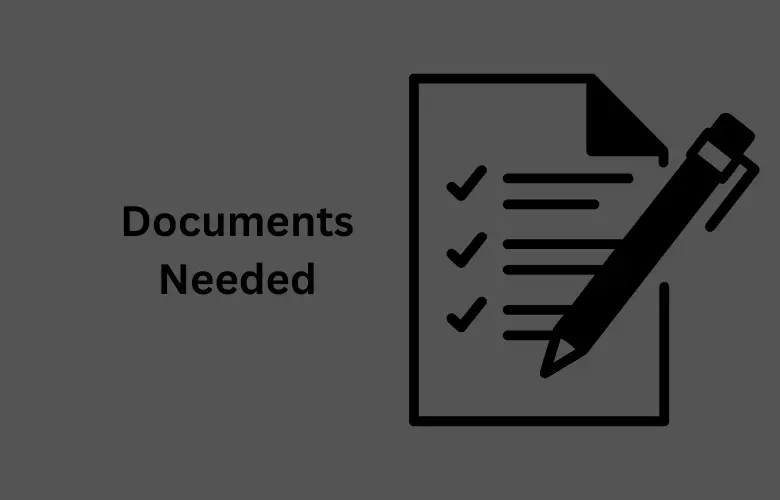
Eligibility for free government tablets through programs like Lifeline and the Affordable Connectivity Program (ACP) can vary by state. These programs help people access essential technology by providing tablets to those who meet certain income or status requirements.
Here’s a list of documents you might need to qualify:
- Proof of Income: This can include pay stubs, tax returns, or financial statements that show you meet the income requirements for government assistance.
- Proof of Residence: Documents like utility bills or lease agreements that confirm you live within the service area.
- Valid Government-Issued ID: Identification such as a driver’s license or passport to verify your identity.
- Application Form: This form asks for personal details like your name, address, and phone number to process your application.
- Proof of Need: Documents like a student ID or a letter explaining why you need a tablet, especially for students or those with specific needs.
- Proof of Education: For some programs, you may need documents like a student ID or academic records to prove your educational status.
- Additional Documents: Some programs might ask for extra paperwork, such as proof of enrollment in government assistance programs or recommendations from social workers.
To apply for a free tablet from Boost Mobile or other programs, make sure you have all the necessary documents ready.
How to Apply for a Best Free Government Tablet?
Here’s a simple guide to applying for a free government tablet through the Affordable Connectivity Program (ACP):
- Visit the ACP Portal: Start by going to the ACP National Verifier Program Portal. You can find it at GetInternet.gov.
- Submit an Application: Click the “Apply” button to start your application and check if you qualify for a free tablet.
- Fill Out the Form: Enter all the required information on the form as instructed.
- Upload Documents: Send in your completed application along with any documents needed to prove you meet the eligibility requirements.
- Contact Providers: Once your application is accepted, reach out to a partner phone or internet provider. They will tell you which tablets are available and the costs involved.
- Receive Your Tablet: Choose whether you want your tablet delivered to your home or picked up at a specific location. Follow the setup instructions that come with your new tablet.
Make sure all the information you provide is accurate to avoid any issues. If you have any questions or need help, contact the program’s support team for assistance.
Best Free Government Tablet You Might Receive

When you apply for a free government tablet, you might wonder what types of devices are available. Here are some common tablets you might get:
Amazon Fire: The Amazon Fire tablet is a popular choice for those in need, especially in schools. It has a 7-inch screen that is both portable and easy to use. With 16GB of storage, it’s good for basic tasks, and its long battery life helps it keep up with daily use.
Lenovo Tab M7: The Lenovo Tab M7 is a budget-friendly tablet that covers basic needs. It has a 7-inch screen and 16GB of storage, which is enough for essential apps and files. It also includes a front-facing camera, which is great for video calls.
Samsung Galaxy Tab A: The Samsung Galaxy Tab A offers an 8-inch screen, providing more space for viewing content. It comes with 32GB of storage for apps and media, and it has a rear camera, making it versatile for different uses.
Apple iPad: Although less common, some programs might offer Apple iPads for those who need high-end performance. iPads are known for their powerful hardware and wide range of apps, making them ideal for specialized educational needs.
Onn Tablet: Onn tablets, available through Walmart, are affordable and come in 7-inch, 8-inch, and 10-inch sizes. This variety helps users choose the right size for their needs, making them practical for everyday use.
Alcatel Joy Tab 2: Offered by T-Mobile, the Alcatel Joy Tab 2 is a budget-friendly option with an 8-inch screen and 32GB of storage. It’s suitable for various tasks and is a good choice for students or individuals needing digital access.
ZTE Zpad 8: The ZTE Zpad 8, available through Tracfone, is another cost-effective option. It features an 8-inch screen and 32GB of storage, making it a practical choice for basic computing tasks and providing digital access for those with limited resources.
These tablets vary in features and sizes, so you can get one that fits your needs and preferences.
Conclusion
Choosing the best free government tablet depends on your needs and what’s available through different programs. Whether it’s a budget-friendly Amazon Fire or a high-end Apple iPad, each option offers unique features. By exploring programs like ACP and Lifeline, you can find a tablet that helps you stay connected and meet your digital needs. Make sure to check eligibility and application details to get the most suitable device for you.
FAQs
How do I know if I qualify for the best free government tablet?
Eligibility for a free government tablet usually depends on your income level or participation in certain government assistance programs. Check the specific requirements for programs like the Affordable Connectivity Program (ACP) or Lifeline by visiting their official websites or contacting local providers.
Can I choose any tablet I want from the program?
No, the tablets available through these programs are typically pre-selected by the providers. The choice might be limited to certain models based on what the program offers and what is available at the time of your application.
Are there any fees associated with receiving the best free government tablet?
Most government programs provide tablets at no cost, but some may require a small fee for shipping or activation. Always check with the specific program or provider to understand any potential costs.
Can I get the best free government tablet if I am already receiving benefits from another program?
Yes, you may still qualify for a free government tablet even if you are receiving benefits from another program, as long as you meet the eligibility criteria for the tablet program you are applying for.
How long does it take to receive the tablet after applying?
The time it takes to receive your tablet can vary based on the program and provider. It can take anywhere from a few weeks to a couple of months. Check with the provider for estimated delivery times.
What should I do if I have issues with my best free government tablet?
If you encounter any problems with your tablet, contact the provider’s customer service for assistance. They can help with troubleshooting, repairs, or replacements if needed.
Can I use the best free government tablet for work or school?
Yes, most free government tablets are suitable for work or school-related tasks. However, the specific features and performance may vary, so choose a tablet that meets your needs for productivity and educational use.
Are there any restrictions on how I can use the free government tablet?
There are usually no restrictions on personal use of the tablet, but it’s important to use it according to the terms set by the program. This typically includes not using it for illegal activities or violating the program’s guidelines.
Can I upgrade to a different tablet model through the program?
Upgrading to a different model may not be an option through most free government tablet programs. You’ll usually need to accept the tablet provided, but you can check with the provider for any available upgrade options or policies.