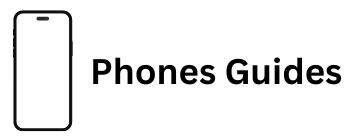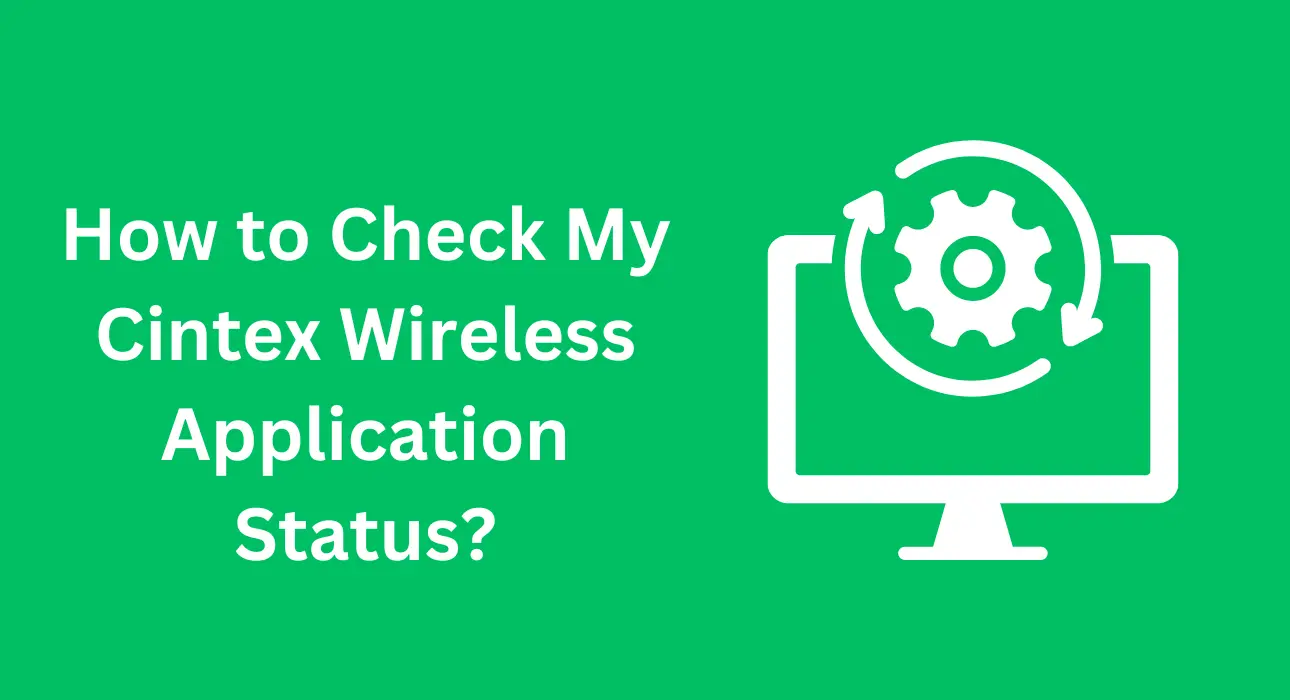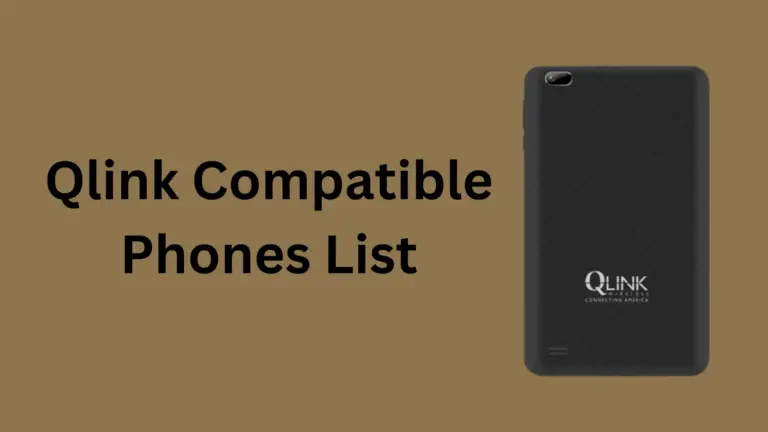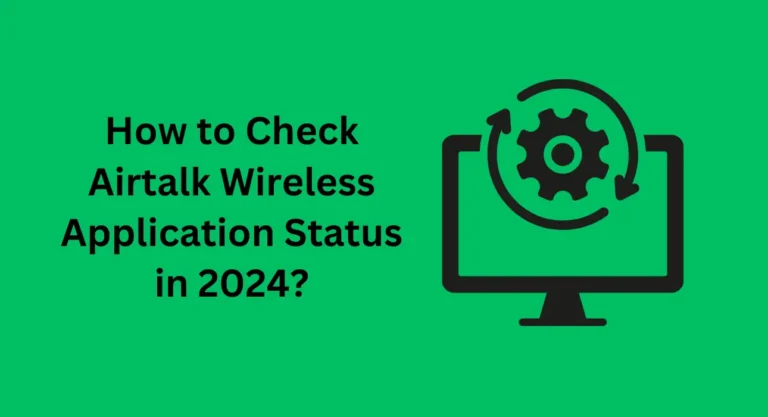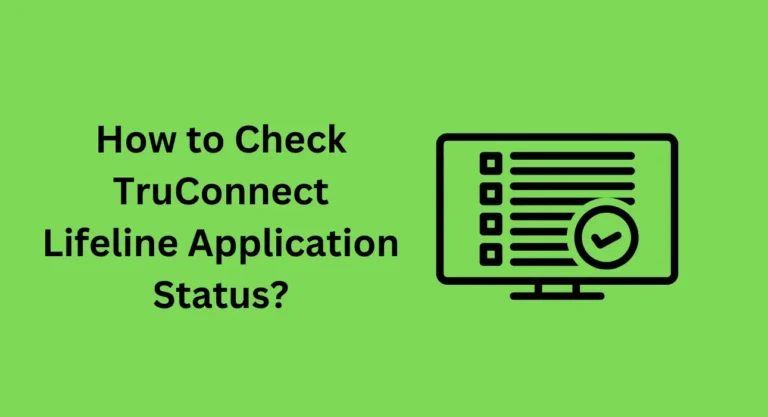How to Check Cintex Wireless Application Status?
Have you ever signed up for something new and found yourself checking the mail or your email a lot to see if there are any updates? This feeling can be even stronger when it’s something important like staying connected with others. Suppose you recently applied for the Lifeline or Affordable Connectivity Program (ACP) through Cintex Wireless or ordered a free phone from them. In that case, you might want to check Cintex Wireless application status.
Why You Should Check Your Cintex Wireless Status?
There are two big reasons to keep an eye on your Cintex Wireless status:
- Keeping Track of Your Lifeline/ACP Application: The Lifeline and ACP programs help people with low incomes stay connected by offering discounts on phone services and sometimes even free phones. If you’ve applied for these programs, it’s important to check your application status to see if you’re approved and find out when you can start enjoying these benefits.
- Checking on Your Free Phone Order: If you’re eligible for the Lifeline or ACP programs, Cintex Wireless will send you a free phone. Once your application is approved, you might be excited to get your new phone. Checking your order status helps you track its progress and know when it will arrive at your home.
Now that you know why checking your status is important, let’s look at the easy steps to do it!
How to Check Cintex Wireless Application Status?
Checking Your Application Status Online
The quickest way to see how your application is doing is online. Here’s what you need to do:
Cintex Wireless Check Status by Phone
If you’d rather speak to someone, you can call Cintex Wireless for an update. Here’s how:
- Call Customer Service: Find the Cintex Wireless customer service number on their website or in any messages you’ve received from them.
- Give Your Information: When you talk to a representative, let them know you want to check your application status. They’ll ask for your name, email address, and the last four digits of your SSN to make sure they’re talking to the right person.
- Get Your Update: The representative will look up your application and tell you what’s happening with it and how much longer it might take.
How to Check the Status of Your Free Phone Order?
Tracking with a Tracking Number
If you want to see where your free phone is, you can use a tracking number. Here’s how:
- Find Your Tracking Number: Check your confirmation email from Cintex Wireless. It should have a special tracking number just for your phone.
- Go to the Courier’s Website: Use the website of the delivery company handling your phone, like FedEx, UPS, or USPS.
- Enter the Tracking Number: On the courier’s website, look for the tracking section. Enter your number and click “Track” or a similar button. This will show you where your phone is and when it should arrive.
Contacting Cintex Wireless
If you didn’t get a tracking number or are having trouble, you can call Cintex Wireless for help. Here’s what to do:
- Call Customer Service: Use the phone number from their website or any recent messages you’ve received.
- Ask for Help: Let the representative know you need an update on your phone order. They can check the status for you and give you more details about when to expect your phone.
Why Might Your Cintex Wireless Application Be ‘Rejected’?
When you check your application status, you might see it as ‘pending’ (which means a decision is still being made), ‘approved’, or ‘rejected’.
Here are some common reasons why your application could be rejected:
What to Do If Your Cintex Wireless Application is Rejected?
If your application was rejected because you don’t meet the eligibility requirements, there’s not much you can do. But if it was rejected for other reasons, like mistakes or missing documents, you can fix it easily!
Here’s what to do:
- Visit the Proof Upload Page: Go to cintexwireless.com/upload-proof.
- Sign In and Resubmit: Log in and resubmit your application. Make sure all your information is correct and matches what you provided to the National Verifier. Also, ensure that your documents are clear and up-to-date.
Following these steps can help get your application back on track!
You should also check: How to Get Qlink Wireless Phone Replacement
Pro Tips and Troubleshooting
Maximizing Efficiency:
Troubleshooting Common Issues:
Cintex Wireless representatives are there to help you. If you have any other questions or concerns, don’t hesitate to get in touch with them. You can find their contact information on their website or in any messages you’ve received.
Conclusion
In conclusion, checking your Cintex Wireless application status is a straightforward way to stay updated on your Lifeline or ACP benefits and phone order. Whether you choose to check online or by phone, keeping track of your status ensures you’re informed about any changes or next steps. If you encounter any issues, remember that Cintex Wireless customer service is there to assist you. Stay patient and proactive, and you’ll be on your way to enjoying your new service or phone.