How to Get Free Government Tablet in 2024?
Who wouldn’t love to get a free government tablet? Tablets, which combine the best features of smartphones and laptops, have become essential in our daily lives. They allow us to attend online classes, apply for jobs, and enjoy various forms of entertainment. The exciting part is that you can get these tablets for free.
The government provides free tablets through the Affordable Connectivity Program (ACP) and the Lifeline Assistance Program. These programs aim to support low-income individuals and families by giving them access to essential technology. If you’re curious about how to get a free tablet, this guide will help you understand the process.
These programs offer more than just tablets; they also provide smartphones and laptops either for free or at a very low cost to eligible families. By reading this guide, you will learn how to qualify for and obtain these devices, making it easier to stay connected and access important resources.
Free Government Tablets for Low-Income Families
Getting a free tablet from the government is easy if you meet the eligibility requirements. The government offers two main programs for this: the Lifeline Assistance Program and the Affordable Connectivity Program (ACP). Many wireless service providers work with these programs to give low-income families and people in need free tablets.
You can apply for these programs either directly through their official websites or through participating wireless service providers. Applying through a service provider might be easier, so we have included a list of providers that offer free tablets through ACP and Lifeline.
Affordable Connectivity Program (ACP)
The Affordable Connectivity Program, introduced by the FCC, provides free tablets, smartphones, and monthly cell phone plans to eligible low-income households. Providers like Assurance Wireless, Easy Wireless, StandUp Wireless, and Cintex Wireless participate in this program.
To apply for this program, you can visit the ACP website or contact a participating service provider.
- Website: ACP Website
- Contact: (877) 384-2575
Lifeline Assistance Program
The Lifeline Assistance Program, also run by the FCC, helps low-income families get affordable communication services. Eligible participants can receive discounted or free telephone service, broadband internet, and more. Providers such as Assurance Wireless, StandUp Wireless, and Q Link Wireless are part of this program.
You can apply for Lifeline benefits through their website or by contacting participating service providers. Use the “Service Provider Near Me” feature on their website to find nearby providers.
- Website: Lifeline Support
- Contact: (800) 234-9473
Below is a list of companies offering free government tablets through the Lifeline and ACP programs, along with their official links.
Why Do Governments Give Free Tablets?
Governments provide free tablets to help ensure that everyone has access to essential technology, especially those who may not be able to afford it. Here are some key reasons why they do this:
Access to Education:
Tablets allow students to attend online classes, complete homework, and access educational resources. This is especially important for students in low-income families who might not have other devices at home.
Job Opportunities:
With a tablet, individuals can search for jobs, complete online applications, and even attend virtual interviews. This can help people find employment and improve their financial situation.
Communication:
Tablets enable people to stay in touch with family and friends through video calls, social media, and messaging apps. This is crucial for maintaining relationships and mental well-being.
Healthcare Access:
Many healthcare providers offer telehealth services where patients can consult doctors online. Tablets make it easier for people to access medical advice and services without needing to travel.
Government Services:
Tablets can help individuals access government services, apply for benefits, and complete necessary paperwork online. This makes it easier to get the help they need without visiting government offices in person.
Bridging the Digital Divide:
By providing free tablets, governments aim to reduce the digital divide, ensuring that low-income families have the same opportunities as those who can afford the latest technology.
Do You Qualify for a Free Tablet?

Wondering if you can get a free tablet? Here’s a simple guide to help you understand the qualifications. We’ll cover income requirements, assistance programs, and residency criteria.
Income Requirements
To qualify, your household’s annual income needs to be at or below 135% to 150% of the Federal Poverty Level. This means your family’s earnings should be low enough to meet the government’s criteria for assistance.
Enrollment in Assistance Programs
You can also qualify if you are enrolled in any of these programs:
- Medicaid: A health program for low-income individuals and families.
- Supplemental Nutrition Assistance Program (SNAP): Helps low-income families buy food.
- Federal Pell Grant: Financial aid for college students from low-income households (current year).
- Supplemental Security Income (SSI): Provides financial help to disabled and elderly people with limited income.
- Free and Reduced-Price School Lunch Program: Offers affordable or free meals to students from low-income families.
By meeting either the income requirements or being enrolled in one of these programs, you can apply for a free tablet. This can help you access education, and job opportunities, and stay connected with others.
Required Documents to Get Free Government Tablets
To apply for a free tablet, you need to have several documents ready. Here’s a simple list of what you’ll need:
Contact Information
Provide your phone number, email address, and any other relevant contact details. This helps the provider reach you if they need more information.
Residential Address Proof
You need to show proof of where you live. A utility bill, lease agreement, or any official document with your address will work.
Eligibility Documents
These documents prove you are enrolled in government programs like SNAP or Medicaid. They are essential to demonstrate that you qualify for the free tablet.
Income Proof
You might need to show proof of your income. This could be tax returns, pay stubs, or any other documents that show your financial situation. This helps confirm your eligibility based on income.
Student Information
If being a student is part of the eligibility criteria, you will need to provide proof of your student status. This could be an enrollment letter or ID card from your school or college.
Photo Identity Proof
You must provide a photo ID to confirm your identity. A driver’s license, passport, or any government-issued ID with your photo will work.
Having these documents ready will make the application process smoother and quicker. By preparing your contact information, address proof, eligibility documents, income proof, student information, and photo ID, you’ll be well-prepared to apply for your free tablet.
You should also check: How to Get a Free Tablet with Medicaid in 2024
How to Apply for Free Tablet from Government?
Once you meet the criteria and have the necessary documents, follow these steps to apply for a free government tablet. Here’s a simple guide to help you through the process.
Step 1: Choose a Provider
First, decide which provider you want to apply through. Look for a provider that participates in the government tablet program.
Step 2: Contact Program Administrators
Reach out to the administrators of the government tablet distribution program in your area. You can find their contact information on the program’s official website or by calling the provided phone number.
Step 3: Gather Required Documents
Collect all the necessary documents to support your application. This includes proof of income, residency, identification, and any other paperwork specified by the program. Having all your documents ready will prevent delays.
Step 4: Submit Your Application
Follow the instructions provided by the program administrators to submit your application. This could be done online, by mail, or in person. Be sure to fill out the application carefully and accurately.
Step 5: Attend Information Sessions
Some programs might require you to attend information sessions or workshops. These sessions can provide valuable information about how to use your tablet and digital literacy skills.
Step 6: Wait for Approval
After submitting your application, wait for approval. The time it takes can vary depending on the program and how many applications they receive. Check your email or mailbox regularly for updates.
Step 7: Receive Your Tablet
If your application is approved, you’ll get instructions on how to collect or receive your tablet. Tablets might be distributed at events, schools, or government offices. Follow the instructions to get your tablet.
Step 8: Attend Training (If Available)
Some programs offer training sessions to help you learn how to use your new tablet. If these sessions are available, attend them to get the most out of your device.
Step 9: Enjoy Your Tablet
Once you have your tablet, use it for education, communication, and other productive activities. Make the most of this opportunity to access digital resources and improve your quality of life.
Types of Free Government Tablets You Can Get

Curious about the types of tablets the government provides for free? Here’s a breakdown of the different models you might receive. The availability can vary by provider, but these are some common options:
Amazon Fire
The Amazon Fire tablet is a popular choice, especially for educational use. It has a 7-inch screen, making it easy to carry and use. With 16GB of storage, it’s good for basic needs like apps and media. Plus, its long battery life helps users stay connected throughout the day.
Lenovo Tab M7
The Lenovo Tab M7 is another affordable option. It also has a 7-inch display and 16GB of storage, suitable for essential apps and content. The front-facing camera makes it handy for video calls, making it great for communication.
Samsung Galaxy Tab A
The Samsung Galaxy Tab A offers a bit more with its 8-inch display and 32GB of storage. This provides more room for apps and media. It also has a rear-facing camera, making it versatile for various tasks, from education to entertainment.
Apple iPad
Though less common, some programs provide Apple iPads for their high performance. These tablets are great for special educational needs or specific tasks due to their advanced features and wide range of apps. iPads offer a premium experience that can be very beneficial for students.
Onn Tablet
Onn tablets, made by Walmart, come in several sizes: 7-inch, 8-inch, and 10-inch. These tablets are practical for everyday tasks and offer flexibility in choosing the right size for your needs. They are affordable and useful for a variety of users.
Alcatel Joy Tab 2
The Alcatel Joy Tab 2, from T-Mobile, balances affordability and functionality. It has an 8-inch screen and 32GB of storage, making it suitable for various tasks. This tablet can be a good choice for students or anyone needing digital access.
ZTE Zpad 8
The ZTE Zpad 8, offered by Tracfone, is a budget-friendly option. With its 8-inch display and 32GB of storage, it covers basic computing needs. It’s a practical choice for those needing reliable digital access without spending much.
These are some of the types of tablets you can receive from the government for free. Each model offers different features, so you can find one that fits your needs. Now, the next step is to find out the best providers offering these free government tablets.
Best Government Programs that Offer Free Tablet from Government
There are several providers, usually mobile service providers and tech sellers, that participate in government assistance programs to offer free tablets. Here’s a list of some of the best programs available:
1) Lifeline
Lifeline is a well-known government program that provides free tablets from government to eligible U.S. citizens. If you meet the eligibility criteria, applying is straightforward. Just visit the official Lifeline website and complete the application process online.
2) T-Mobile Connect
T-Mobile Connect is another great option, offering free tablets and iPads through government assistance programs. Along with the tablet, they provide free internet data and text messages, so you can start using your tablet right away. Some devices are completely free when you add a new tablet line, although you might need to pay for taxes and shipping. Fill out the form on their website with your name, address, and SSN to see if you qualify and learn about any potential monthly fees.
3) Assurance Wireless
Assurance Wireless offers free tablets to low-income individuals and families who meet certain income requirements. You can apply online or contact their customer service for assistance. Recently, there have been concerns about bloatware and potential privacy risks with their devices, so it’s worth checking recent reviews and comments before applying.
4) StandUp Wireless
StandUp Wireless provides free tablets to eligible low-income individuals and families. To apply, ensure you meet their income requirements and complete the application online or by contacting their customer service.
5) Q Link Wireless
Q Link Wireless offers free tablets to eligible individuals, with devices as low as $10 including free shipping and Amazon Prime on all orders. Along with the tablet, you receive a free SIM card kit with unlimited data, talk, and text. Apply online or contact Q Link Wireless for more information.
6) Excess Telecom
Excess Telecom provides free tablets, often refurbished or recycled, to low-income individuals. They participate in programs like ACP, California Lifeline, and Federal Lifeline. Apply online or through their customer service.
7) Sky Device
Sky Device offers various models like SKY Vision2, SKY PAD10, and SKY PAD8 to eligible low-income families. They also offer wearable watches and cell phones. Apply online or contact their customer service for more details.
8) AirTalk Wireless
AirTalk Wireless offers refurbished or recycled tablets to low-income individuals and families. Ensure you meet their income requirements and apply online or by contacting their customer service.
Now that you know the providers, here’s a quick guide on how to apply for these programs. First, ensure you meet the eligibility criteria, typically based on income and participation in government assistance programs. Then, visit the provider’s website or contact their customer service to complete the application process.
These are some of the best government programs for free tablets. Be sure to check each provider’s specific requirements and follow the application steps carefully to increase your chances of approval.
How to Find Free Tablet Programs In Your State

Finding free tablet programs in your state can be straightforward if you know where to look. Here’s a simple guide to help you locate these programs:
1. Check Government Websites
Start by visiting official government websites. Federal and state government sites often list available assistance programs. Look for sections related to social services, technology assistance, or education support.
2. Visit Local Government Offices
Local government offices, such as your county’s Department of Social Services or local community centers, can provide information about available programs. You can visit in person or call to inquire about free tablet programs.
3. Use Online Search Engines
Perform an online search using keywords like “free tablet programs in [your state]” or “government assistance for tablets in [your state].” This can lead you to specific programs available in your area.
4. Contact National Programs
Reach out to national programs that offer free tablets, such as Lifeline, T-Mobile Connect, or Assurance Wireless. These programs often have state-specific branches or can direct you to local resources.
6. Inquire at Non-Profit Organizations
Non-profit organizations often participate in or know about local technology assistance programs. Organizations like the Salvation Army, Goodwill, or local community action agencies can be valuable resources.
7. Explore Social Media and Community Forums
Join local community groups on social media platforms like Facebook, or participate in forums like Reddit. These communities often share information about available assistance programs, including how to obtain free tablets.
8. Visit Technology Retailers
Some technology retailers, in partnership with government programs, provide free tablets. Visit stores like Walmart or Best Buy, or check their websites for information about ongoing programs and eligibility criteria.
9. Attend Local Events
Community events and fairs sometimes host representatives from various assistance programs. Attend these events to gather information and possibly apply for a free tablet on the spot.
By following these steps, you can find free tablet programs available in your state. Be sure to gather all necessary documents and meet the eligibility criteria before applying to improve your chances of receiving a free tablet.
Other Best Free Tablet Programs:
If you don’t qualify for a free government tablet, don’t worry! Other organizations help people in need, even if they don’t work directly with the government. Here are some options:
1. The Computer Technology Assistance Corps (CTAC):
CTAC is like a tech superhero for those who need it most. They take donated computers and laptops, fix them up, and provide them to low-income families, schools, and faith-based organizations. Their goal is to make sure everyone has access to technology.
Contact Information:
- Address: 100 Willow St, Manchester, NH 03103, United States
- Phone Number: +1 603-218-3078
2. Computers With Causes:
Computers With Causes helps people and families in tough situations by providing computers and tablets. They operate across the United States and offer hope to those in need. Just be aware that accepting a donated computer might affect your government benefits.
Note: They do not accept calls from applicants, only from donors. You can contact them via their office or email for any inquiries.
3. The On It Foundation (Florida):
The On It Foundation, based in Florida, aims to make technology accessible to families with children. Their mission, “Opportunities Necessary to Increase Technology,” includes offering employment training and other resources. Florida residents can apply online or in person.
Contact Information:
- Address: Headquarters, 18520 NW 67th Avenue, Suite 186, Miami, Florida 33015
- Phone Number: +1 305-244-6454
- Email: info@theonitfoundation.org
- Website: theonitfoundation.org
4. Computers For Learning (Federal Government Program):
Computers For Learning works mainly with schools and organizations to provide free tablets and laptops to students. They help schools get the technology they need to support their students’ education.
5. Computers For Kids (Idaho, Washington, Oregon, Utah):
Computers For Kids focuses on providing low-cost tablets and computers to students, schools, and nonprofit organizations. They don’t have strict income requirements, making it easier for more people to access technology. They also offer discounts to make their devices more affordable.
6. Interconnection:
Interconnection is a Seattle-based organization that accepts used devices, refurbishes them, and sells them at affordable prices. They have an online store and work through ConnectAll.org to provide low-income shoppers with great deals and one-year warranties.
These organizations offer valuable resources for those who need access to technology but don’t qualify for government programs. If you have any more questions, feel free to ask!
Conclusion
In conclusion, free government tablets can be a valuable resource for those in need, offering access to education, communication, and more. Whether you qualify through government programs or nonprofit organizations, these tablets help bridge the digital divide. By exploring different options and meeting the eligibility requirements, you can find the right program to get the support you need. Don’t miss out on this opportunity to enhance your digital access and improve your daily life.
FAQs
Can I choose the brand of the tablet I receive?
No, the brand and model of the tablet are usually predetermined by the provider or program. You might receive a tablet from a specific list of approved brands.
How often can I apply for a free government tablet?
Typically, you can apply for a free government tablet once every few years, depending on the program’s guidelines. Some programs may have specific timeframes or conditions for reapplication.
What happens if I lose or damage my free government tablet?
Most programs do not offer replacements for lost or damaged tablets. If your tablet is damaged, you might need to repair it at your own expense or seek assistance through other support channels.
Are there any restrictions on how I can use the free tablet?
Generally, there are no specific restrictions on the use of the tablet beyond standard terms of service. However, it should be used responsibly and by any agreements you made when receiving it.
Can I transfer my free government tablet to someone else?
No, the tablet is intended for the use of the recipient only and cannot be transferred to someone else. The eligibility and distribution are based on individual qualifications.
Do I need to pay taxes on the free government tablet?
In most cases, you do not need to pay taxes on the free government tablet, as it is considered part of the assistance program. However, it’s always good to check specific program guidelines or consult with a tax professional.
How can I find out the status of my application for a free government tablet?
You can check the status of your application by contacting the program’s customer service or checking their official website. Most programs provide a way to track your application online or via phone.
Can I apply for a free government tablet if I already have a tablet?
Eligibility usually depends on meeting the program’s criteria, not on whether you currently own a tablet. However, if you already have a tablet that meets your needs, applying for another might not be necessary.
What should I do if I’m not eligible for a free government tablet?
If you’re not eligible, consider other resources such as local nonprofit organizations, community programs, or discounted tech programs that might offer affordable options.
Are free government tablets compatible with all apps and services?
Most free government tablets support common apps and services, but compatibility can vary depending on the tablet’s specifications and the operating system it uses. Always check the device’s capabilities before applying.
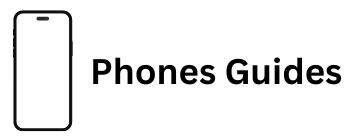





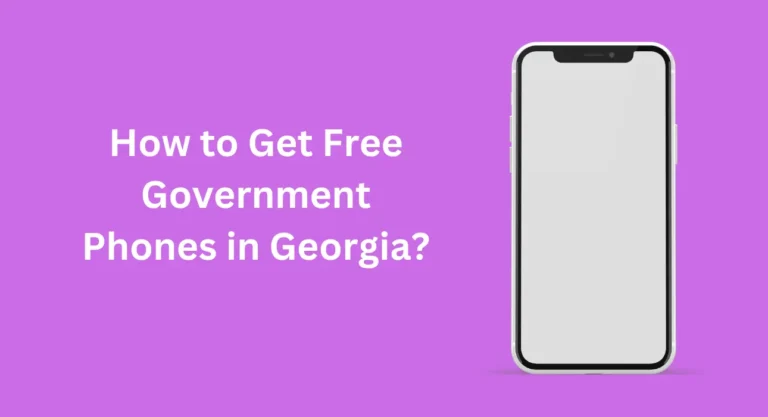
![AARP Free Cell Phones for Seniors [Complete Guide 2024]](https://phonesguides.com/wp-content/uploads/2024/08/How-to-Check-SafeLink-Wireless-Application-Status-11-1-1-768x417.webp)