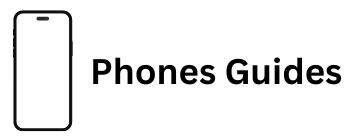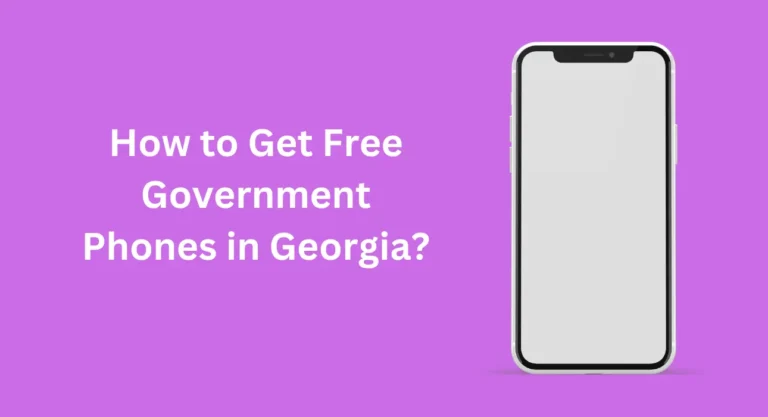How to Get a QLink Free Tablet with ACP
If you’re looking to get a tablet for free, a great way to do this is by applying for a QLink free tablet through the ACP program. This program is offered by QLink Wireless, which provides tablets to people who qualify for government assistance.
QLink Wireless is a company that helps people who need financial support by offering Qlink tablet through the ACP program. ACP stands for Affordable Connectivity Program, which aims to help those who are low on money get important digital devices.
Programs like this help people in need by giving them access to tablets, smartphones, computers, laptops, and phone plans without having to pay full price. This can make a big difference for those who might not be able to afford these items otherwise.
Does Q Link Wireless Offer Free Tablets?
Yes, QLink Wireless does offer free tablets! By applying for the Affordable Connectivity Program (ACP), you can get a free tablet or phone from QLink Wireless. They are part of this program to help low-income families get important technology. To get your QLink tablet, you just need to fill out the application form on QLink’s website.
Affordable Connectivity Program (ACP)
The Affordable Connectivity Program, or ACP, is a government initiative designed to help low-income families afford internet and communication services. It was introduced by the federal government to make technology more accessible. The ACP, which includes benefits from the previous Emergency Broadband Benefit (EBB) program, offers discounts on monthly internet bills, ranging from $30 to $70.
In addition to bill discounts, the ACP provides a one-time discount of up to $100 for purchasing a tablet, laptop, or computer. The goal of the ACP is to bridge the digital gap by making technology like smartphones, tablets, and laptops affordable for low-income people.
Many phone service providers, such as Assurance Wireless, StandUp Wireless, QLink Wireless, and AirTalk Wireless, are part of the ACP program and offer free tablets to those who qualify.
To apply for a free QLink Wireless tablet through the ACP program, visit the official website or contact them using the details below.
Website: FCC ACP
Contact: (877) 384-2575
Lifeline Assistance Program
Another great program to get free tablets and phones is the Lifeline Assistance Program, supported by the FCC. This program has been helping low-income households since 1985 by offering discounts on telecommunications services and internet access. Eligible families can receive benefits like free government cell phones, free tablets, and affordable phone service plans with free data, unlimited texts, and calls.
Similar to the ACP, several service providers participate in the Lifeline program, including Cintex Wireless, QLink Wireless, StandUp Wireless, and FeelSafe Wireless. These companies offer free or low-cost tablets in collaboration with the Lifeline program.
To apply for a Qlink tablet through the Lifeline program, visit the website or call the number below.
Website: Lifeline Support
Contact: (800) 234-9473
Eligibility for a QLink Free Tablet

You might be asking, “Can I get a free tablet or phone from QLink Wireless?” To qualify for a free device from QLink Wireless, you need to meet one of these two conditions:
- Income-Based Eligibility: Your household income must be at or below 135% of the Federal Poverty Guidelines. This means your earnings should not exceed a certain limit set by the government.
- Government Assistance Programs: You must be enrolled in one of the following federal assistance programs:
- Supplemental Security Income (SSI)
- Medicaid
- Federal Public Housing Assistance (Section 8)
- SNAP (Supplemental Nutrition Assistance Program) or EBT Food Stamps
- Low Income Home Energy Assistance Program (LIHEAP)
- Temporary Assistance for Needy Families (TANF)
- National School Lunch Program
The great thing is, that if you qualify for any of these government programs, you are also automatically eligible for the Affordable Connectivity Program (ACP). This means you can get a free tablet or phone from QLink Wireless without having to apply for ACP separately.
How to Apply for a QLink Free Tablet?
Applying for a QLink Wireless free tablet is straightforward. Just follow these simple steps:
- Visit the QLink Wireless Website: Start by going to the official QLink Wireless website.
- Enter Your Details: On the homepage, you’ll find a box where you need to enter your email address and your zip code.
- Provide Personal Information: After entering your zip code, you’ll be taken to a new page where you need to fill in your first and last name. This helps QLink check if you qualify for the free tablet program.
- Check Eligibility: If you qualify for the program, you’ll need to re-enter your email address to continue.
- Add Your Phone Number: On the next page, provide your phone number.
And that’s it! The process is quick and easy.
After you apply and get approved, it usually takes about 6 to 8 weeks for your tablet to be delivered to you. Make sure you provide accurate information so there are no delays.
Best Free Tablets Offered by QLink Wireless
Here’s a list of some of the top QLink Wireless free tablets. They offer a range of tablets with great features, including some well-known brands. However, you won’t get to choose which tablet you receive—QLink will send you whatever is available at the time.
- Apple iPad – Space Gray (8th Generation): A popular and reliable tablet known for its smooth performance and user-friendly interface.
- Fire HD 10 Tablet + Amazon Standing Case (Sandstone White): A versatile tablet with a durable case, perfect for media consumption and daily use.
- LG G Pad 5 – 4GB LTE Unlocked Tablet: Offers good performance with 4GB of RAM and LTE capability for internet on the go.
- Samsung Galaxy Tab S7: A high-performance tablet with a sleek design, great for multitasking and media.
- Samsung Galaxy Tab Active 2 – 8″ Ruggedized Tablet, Black: Designed to be tough and durable, ideal for work environments.
- Apple 12.9-inch iPad Pro 2023 – Space Gray: A large, powerful tablet suitable for professional use and creative projects.
- Lenovo Tab M10 Plus Tablet: Offers a good balance of performance and affordability with a solid display.
- New Microsoft Surface Go 2 – Platinum (Latest Model): A compact and versatile tablet that can function as a laptop with its keyboard accessory.
Remember, the exact tablet you get will depend on what’s available, so you’ll need to accept the one provided.
You should also check: How to Get a Free Tablet With EBT in 2024?
Other Ways to Get a QLink Free Tablet for Low-Income Families

If you’re not eligible for the Affordable Connectivity Program (ACP) or similar programs, there are still several ways to get a free tablet if you’re low-income. Here are some helpful options:
The Salvation Army
This well-known organization helps people with various needs, including technology. They offer assistance with food, clothing, and more. Since 1865, The Salvation Army has also provided tablets, smartphones, and laptops to those in need. They support refugees and asylum seekers by providing devices for online English classes. To learn more or request assistance, visit their website or local office.
Website: The Salvation Army
SmartRiverside
This nonprofit focuses on providing technology access to low-income families. They have programs for school outreach, internships, and community-based computer training for kids. Through their digital inclusion program, eligible individuals can receive free tablets, laptops, and tech support. They also offer free computer training. For more information, check out their website.
Website: SmartRiverside
The On It Foundation
The On It Foundation helps bridge the digital divide by providing technology to families with children in grades K-12. They work with other nonprofits, educational institutions, and businesses to distribute tablets and other tech resources. They aim to support students’ educational needs with free technology. Visit their website to find out how to get help.
Website: The On It Foundation
Computers for Learning
This federal program ensures that excess research equipment from federal agencies is distributed to schools and community centers. It provides tablets, laptops, and computers to educational institutions and nonprofits. If you’re in the U.S., U.S. Virgin Islands, Guam, Puerto Rico, American Samoa, or Northern Mariana Islands, you can benefit from this program. Learn more on their website.
Website: Computers for Learning
EveryoneOn
This organization helps low-income families by offering free computers and internet access. They have distributed thousands of devices and connected over a million people to the internet. They aim to bridge the digital divide by providing technology to those in need. Check out their website to see if you qualify for a free tablet.
Website: EveryoneOn
Freecycle
Freecycle is an online platform where people give away used items for free or at low prices. It’s a great place to find used tablets and other electronics. Many people use Freecycle to find gently used items that are still in good condition. Visit their website to browse available items and see if you can find a tablet.
Website: Freecycle
These organizations and platforms can help you access technology even if you don’t qualify for traditional government programs.
Conclusion
In conclusion, getting a QLink Wireless free tablet is a valuable opportunity for those who qualify. It can provide essential access to digital resources and connectivity. If you’re eligible, it’s a straightforward process to apply, and the tablet can help with education, job searches, and staying connected. Don’t miss out on this chance to enhance your digital life.
FAQs
What is the process to apply for a QLink Wireless free tablet?
To apply for a free tablet from QLink Wireless, visit their official website, fill out the application form with your details, and submit it. If you qualify, you’ll receive further instructions on how to receive your tablet.
Are there any fees associated with receiving a QLink Wireless free tablet?
No, there are no fees to receive a free tablet from QLink Wireless. However, you may need to meet eligibility criteria and provide the necessary documentation.
Can I choose the model of the tablet I receive?
No, you cannot choose the specific model of the tablet. QLink Wireless will send you a tablet based on their current availability.
How long does it take to receive the tablet after applying?
After your application is approved, it typically takes about 6 to 8 weeks for the tablet to be delivered to you.
What should I do if I have issues with the tablet I received?
If you encounter problems with your tablet, contact QLink Wireless customer support for assistance. They can help with troubleshooting or provide information on warranty and replacement options.
Can I use the tablet with any other service provider?
Yes, the tablet you receive from QLink Wireless is generally unlocked, so you can use it with other service providers if needed.
Is there a limit to how many tablets I can apply for?
Each eligible household can apply for only one free tablet through QLink Wireless. Multiple applications from the same household are not allowed.
What if I don’t qualify for the QLink free tablet program?
If you don’t qualify, you might still find other programs or organizations offering free tablets or low-cost options. Explore other nonprofit organizations or community resources for assistance.
Are there any additional benefits with the QLink free tablet?
Along with the free tablet, you may receive discounts or offers on other QLink Wireless services, such as mobile plans. Check with QLink Wireless for details on any additional benefits.
What if I change my address after applying?
If you change your address after applying, inform QLink Wireless as soon as possible to ensure your tablet is sent to the correct location. Contact their customer service for assistance with updating your address.