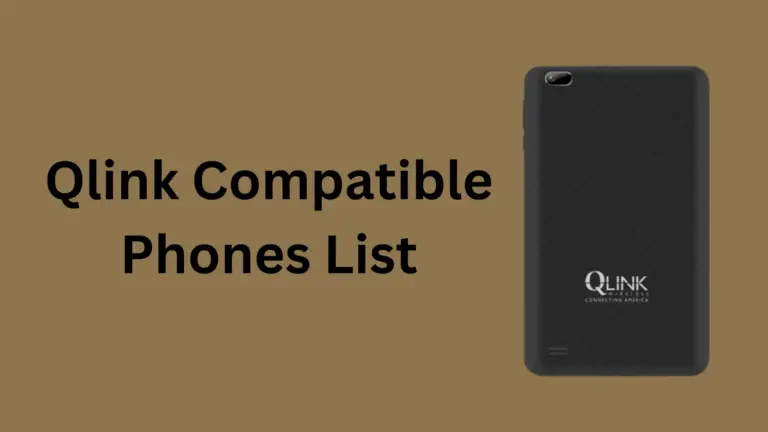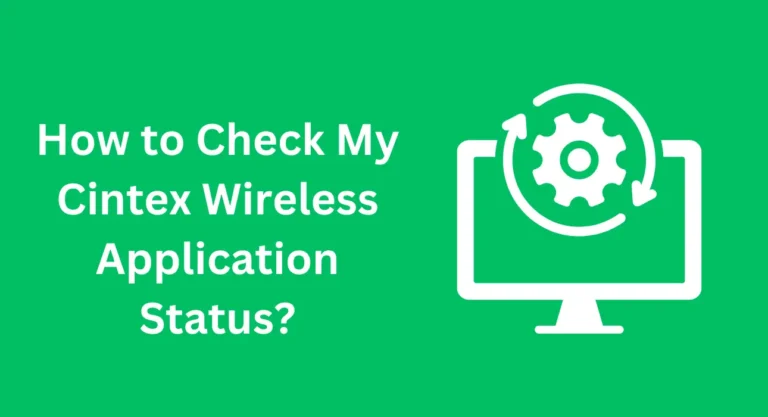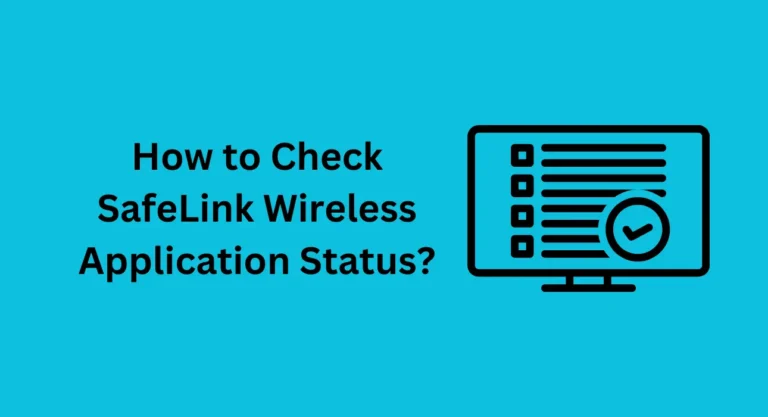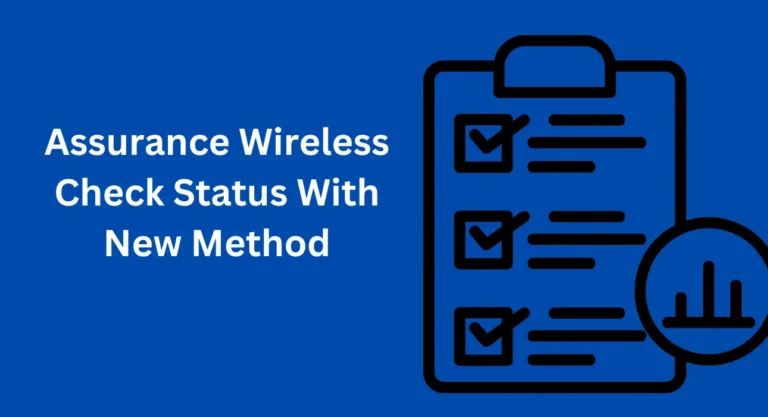Qlink Upgrade Phones [Complete Guide]
In this article, we’ll talk about everything you need to know about upgrading your Qlink Wireless phone. Many users want to explore this option. To help you decide if upgrading your Qlink Wireless phone is right for you, keep reading to learn all the details.
What Does Qlink Upgrade Phones Mean?
Let’s break down what a Qlink Wireless phone upgrade is all about. If you’re part of the Lifeline Assistance program with Qlink, you receive a free monthly plan and a Qlink free phone upgrade. However, the free phone you get is usually a basic model chosen by Qlink based on what they have available. You don’t get to pick which phone you receive.
If you’re happy with your free phone, that’s great! But if you’d like something different, Qlink Wireless has a range of smartphones available for purchase in their online store. These smartphones are what you can choose from if you decide to upgrade your phone.
Why Consider Qlink Upgrade Phones?
You don’t have to upgrade your phone, but it can be a good option if you want something better. You can keep using your current phone if it works with Qlink’s Bring Your Own Phone (BYOP) program, or you can use the Qlink free phone upgrade gives you.
Upgrading can be tempting because Qlink offers great discounts on new phones. For example, you can get a phone for just $25, which is a special low price for those who want an upgrade without spending too much.
If your current phone is working well, you can choose whether to upgrade or not. But if your phone stops working, gets lost, stolen, or is damaged, upgrading to a new phone is a quick and easy way to keep enjoying your free Qlink Wireless plan.
How to Apply for the Qlink Upgrade Phones?

Applying for a Qlink Wireless phone upgrade is straightforward. Here’s how you can do it:
- Check Your Eligibility: Make sure you’re eligible for an upgrade. Typically, if you’re a Lifeline Assistance customer, you can consider upgrading if you have a working phone or if your current phone is lost or damaged.
- Visit the Qlink Wireless Website: Go to the Qlink Wireless website and log in to your account. If you don’t have an account yet, you might need to create one.
- Explore Upgrade Options: Once logged in, look for the phone upgrade section. Here, you’ll find a list of available phones and their prices. Review the options and choose the phone that best fits your needs and budget.
- Place Your Order: After selecting your new phone, follow the instructions to complete your purchase. You may need to provide payment information if you’re buying a phone, or you might be able to use a discount if you’re eligible.
- Confirm Your Upgrade: Check your email or Qlink account for confirmation of your upgrade order. This will include details on when you can expect to receive your new phone.
- Receive and Set Up Your New Phone: Once your new phone arrives, follow the setup instructions provided to start using it with your Qlink Wireless plan.
If you have any questions or run into issues, you can contact Qlink Wireless customer service for help.
Can I Upgrade My Qlink Phone for Free?
Right now, you cannot get a Qlink free phone upgrade. Qlink does not offer any free upgrade options at the moment. The cheapest phone you can get through their upgrade program costs $25.
However, if you get a good smartphone from a friend or family member, you can bring it to Qlink if it’s compatible. If the new phone is better than the free one Qlink gave you, it could be like getting a free upgrade.
You should also check: Assurance Wireless Check Status With the New Method
What Types of Phones Can I Upgrade to with Qlink Wireless?

Here’s a list of the smartphones you can choose from when upgrading your Qlink Wireless phone. Keep in mind that this list may change as new phones become available or older models are discontinued. For the most current options, check Qlink Wireless’s website.
- HP Poblano VLE5: This phone has a 5-inch screen, runs on Android GO, and features 1GB of RAM, 16GB of storage, and a 5MP rear camera.
- Motorola Moto G6 Play: This phone has a speedy Qualcomm Snapdragon 1.4 GHz processor and is great for apps, games, and browsing without lag.
- LG Stylo 4: It offers a 6.2-inch FullVision screen, Android 8.1 Oreo, 32GB of storage, 2GB of RAM, and a 13MP rear camera with a 3,300mAh battery.
- LG Stylo 5: With a 6.2-inch edge-to-edge display, a built-in stylus pen, and a 13MP camera, this phone also has a long-lasting 3,500mAh battery.
- Samsung Galaxy A10E: Features a 5.8-inch Infinity Display, 32GB of storage, an 8MP camera, and a battery that lasts for up to 23 hours of talk time.
- Samsung Galaxy A20: This phone has a 6.4-inch Infinity Display, 32GB of storage, a dual-lens 13MP camera, and a battery that supports up to 31 hours of talk time.
- Samsung Galaxy A6: Known for its sleek design, 5.6-inch Super AMOLED display, and 16MP cameras, this phone also supports memory expansion of up to 400GB.
- Samsung Note 8: With a 6.3-inch Infinity Display, 6GB of RAM, 64GB of storage, and powerful 12MP and 8MP cameras, this phone offers high performance and usability.
- Samsung Galaxy S8: Features a stunning 5.8-inch Infinity Display and IP68 water resistance. Its powerful design includes a high-resolution display and a robust build.
- Samsung Galaxy A50: Equipped with a 6.4-inch Super AMOLED screen, 64GB of storage, and an Ultra Wide Camera with three lenses for versatile photography.
- Samsung Galaxy S9+: Known for its Super Speed Dual Pixel Camera, 6.2-inch Infinity Display, and AKG-tuned stereo speakers, this phone is designed for a premium experience.
When you upgrade to any of these phones, Qlink Wireless gives you double your plan’s data and unlimited talk time. This makes upgrading even more appealing, as you get more value for your plan.
Conclusion
In conclusion, upgrading your Qlink Wireless phone can be a smart move if you want a better device or need a replacement. While upgrades aren’t free, you can choose from a range of affordable smartphones. Plus, with special offers like extra data and unlimited talk time, it’s a great way to enhance your phone experience while enjoying more from your plan.
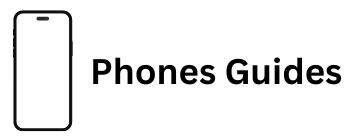
![Qlink Upgrade Phones [Complete Guide]](https://phonesguides.com/wp-content/uploads/2024/08/How-to-Get-a-Free-Motorola-Phone-2024-7-1.webp)