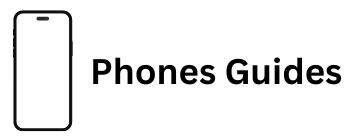How to Get a Qlink Wireless Free Phone?
Q Link Wireless is a top company in the Lifeline Assistance program. This program, funded by the federal government, helps make sure everyone in the U.S. can have important communication services. In this guide, we’ll show you how eligible people can get a Qlink Wireless free phone. We’ll explain the benefits and the steps you need to take to get started.
Eligibility Criteria for Qlink Wireless Free Phone
If you want a Qlink Wireless free phone, you need to meet certain requirements:
- Age Requirement: You need to be at least 18 years old. Even if you are a minor but legally considered independent, you can still qualify.
- Residency: You must live in one of the states where Q Link Wireless offers its services. This makes sure the service is available to people in those areas.
- Household Income: Your yearly household income should be within a specific percentage of the federal poverty guidelines. This percentage changes depending on how many people live in your house and which state you live in. For Lifeline, it’s 135%, and for the Affordable Connectivity Program (ACP), it’s 200%. This helps people with lower incomes get the services they need.
- Participation in Assistance Programs: If you or someone in your household is part of certain federal or Tribal assistance programs, you can qualify. These programs include Lifeline, SNAP (food stamps), WIC, Medicaid, SSI, Federal Public Housing Assistance, and Veterans and Survivors Pension Benefits Fund. Being in these programs shows that you need extra help to stay connected.
By meeting these requirements, you can take advantage of the Qlink Wireless free phone service and stay connected with your friends and family.
Documents You Need to Apply for a Qlink Wireless Free Phone
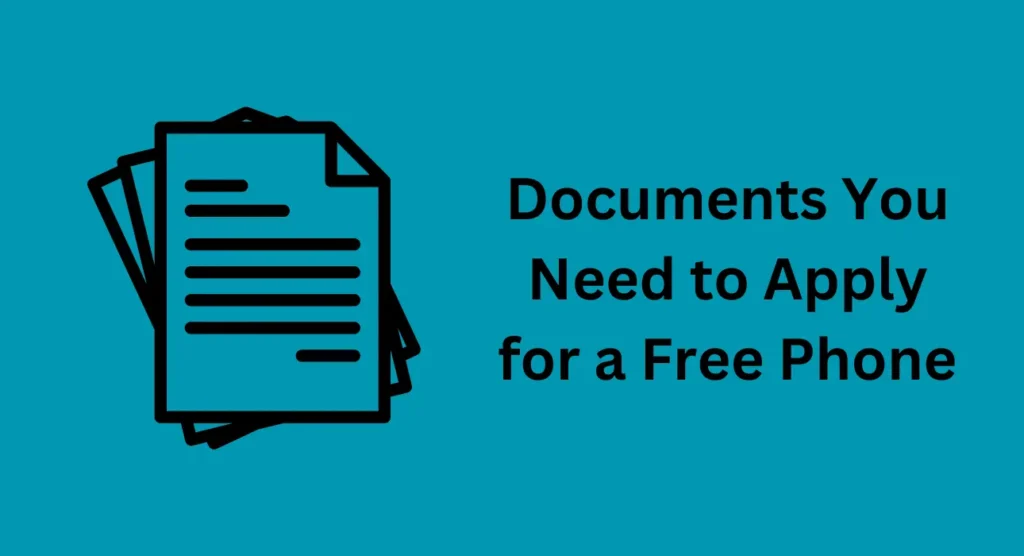
To apply for a Qlink Wireless free phone, you’ll need to have some important documents ready. Here’s a list of what you’ll need:
- Proof of Government Assistance: If you get help from government programs, you should have documents like your Award Letter for SNAP (food stamps), Federal Public Housing Assistance, or a Veterans Pension Grant Letter.
- Social Security Proof: To confirm your Social Security status, you need documents such as your Social Security Card, a Statement of Benefits from Social Security, or a recent tax return.
- Government ID: Make sure you have a valid ID issued by the government. This could be a driver’s license, a U.S. Passport, a U.S. Government ID with your date of birth or Social Security Number, or a Birth Certificate.
- Income Proof: To show your income, provide documents like recent paycheck stubs, an Income Statement from your job, W-2 forms, or 1099-MISC forms.
- Tribal Tax Return: If you are part of a tribal community, you may need a tribal tax return to show your eligibility.
- Proof of Low Income: If you have a low income, you can show proof with documents like an Income Statement from your job, W-2 forms, a Retirement or Pension Statement, or Child Support Award documents.
Having these documents ready will help make the application process for a Q Link Wireless free phone quicker and easier.
How to Apply for a Q link Free Phone?

Getting a Q link free phone through the Lifeline & ACP program is easy. Just follow these simple steps:
- Visit the Q Link Wireless Website: Go to the official Q Link Wireless website at https://qlinkwireless.com/. This is where you’ll start your application.
- Enter Your Zip Code and Email: Input your Zip code and email address to begin the process. This helps Q Link Wireless check what services are available in your area.
- Fill in Your Personal Details: Provide your personal information and home address. This helps Q Link Wireless process your application correctly.
- Choose Your Plan: Select a plan that fits your needs from the options available. Each plan offers different features, so pick the one that’s right for you.
- Check Eligibility: Make sure you meet the eligibility requirements. This may include having a certain income level or being part of specific government assistance programs.
- Complete the Application Form: Fill out all the required fields carefully. Double-check your information to avoid mistakes that could delay your application.
- Submit Your Application: Once you’re sure everything is correct, submit your application.
- Wait for Approval: After you submit, Q Link Wireless will review your application. If everything looks good, you’ll soon be able to enjoy your Q link free phone.
Following these steps will help you smoothly apply for and receive your Q link free phone through the Lifeline & ACP program.
You should also check: How to Access Free Jitterbug Phone For Seniors?
How to Check Your Qlink Wireless Free Phone Application Status?
Want to find out how your Q Link Wireless application is doing? Just follow these easy steps:
- Log In to Your Q Link Wireless Account: Go to the Q Link Wireless website and sign in. Use your email address and password. Your Zip code will be used as your password.
- Go to Your Status Page: After logging in, you’ll be taken to your status page. This page will show you all the details about your application and where it stands right now.
By following these steps, you can quickly check how your Q Link Wireless application is progressing.
Qlink Wireless Free Phones in 2024
Q Link Wireless offers more than just basic phones—they have some great smartphones available for free. Here are 8 amazing options you might get:
- Motorola Moto G6: This phone has a 5.7-inch screen, great for watching videos. It comes with dual 12MP and 5MP cameras for clear photos. With 4GB of RAM and up to 64GB of storage, plus a fast-charging 3000 mAh battery, it keeps you going all day.
- Samsung Galaxy A70: Enjoy a huge 6.7-inch Super AMOLED display and triple back cameras (32MP, 8MP, and 5MP), plus a 32MP front camera for selfies. It has 5GB of RAM, up to 128GB of storage, and a long-lasting 4500 mAh battery.
- Google Pixel 5: This phone features a 6.0-inch screen with tough Gorilla Glass 6. It has dual 12.2MP and 16MP cameras for great photos and videos. With 8GB of RAM and 128GB of storage, plus a 4080 mAh battery with wireless charging, it’s built to last.
- iPhone 7 Plus: This high-end iPhone offers iOS updates and Siri voice commands. It has a 7MP front camera and dual 12MP rear cameras for excellent photos. With 256GB of storage and a 2900 mAh battery, it’s a top pick.
- iPhone 8 Plus: Another great Apple phone, it features a 12MP rear camera and a 7MP front camera. It’s upgradable to iOS 15.2 and includes 3GB of RAM, up to 256GB of storage, and a 2691 mAh battery that lasts up to 21 hours on a call.
- LG G6: With a 5.7-inch display and dual 13MP rear cameras, the LG G6 takes sharp photos. It has a 3300 mAh battery and features like a fingerprint sensor, making it a reliable choice.
- Motorola Moto G Power: Known for its huge 5000 mAh battery, this phone also has triple rear cameras (16MP, 6MP, and 2MP). With 64GB of storage, 4GB of RAM, and a memory card slot, it offers plenty of space for your files.
- Nokia 7.1: This Nokia phone includes 4GB of RAM, up to 64GB of storage, and a memory card slot. It has a 12MP main camera and an 8MP front camera. The 3060 mAh battery provides up to 19 hours of talk time.
These great phones from Q Link Wireless can keep you connected with style and functionality.
Conclusion
In conclusion, getting a Q link free phone is a fantastic opportunity for those who qualify. With options ranging from budget-friendly to high-end smartphones, there’s something for everyone. Whether you need a basic phone or a feature-packed device, Q Link ensures you stay connected. Take advantage of this program to enjoy a Q link free phone and stay in touch with ease.