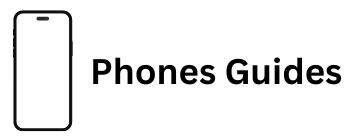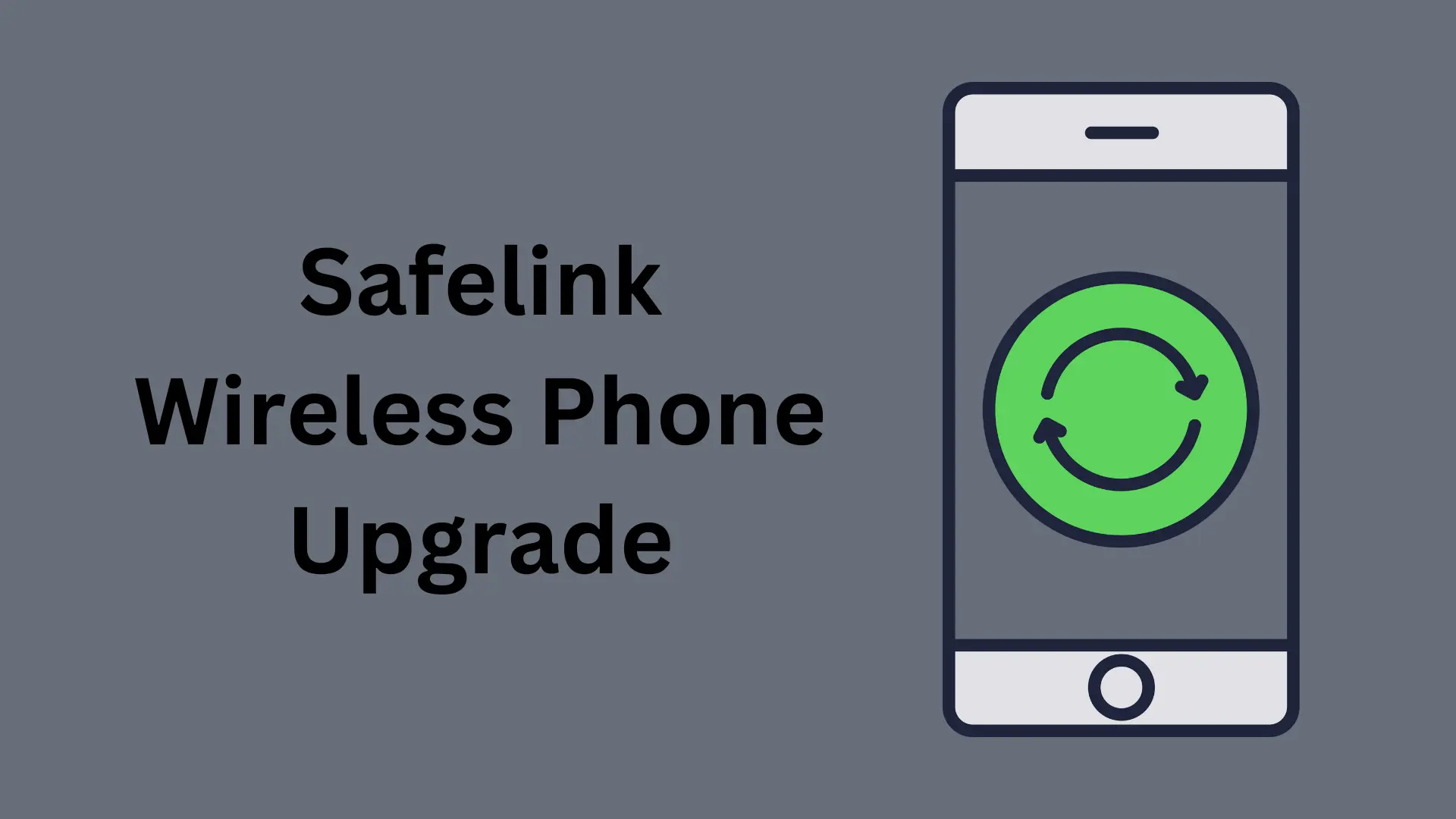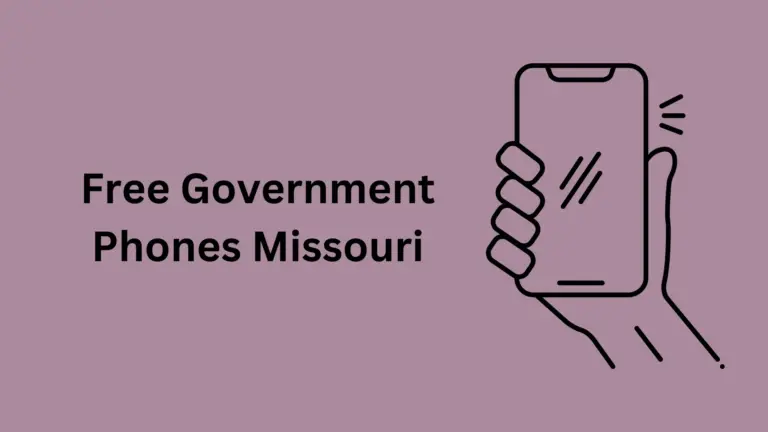Safelink Wireless Phone Upgrade [Complete Guide]
SafeLink Wireless, a government-supported service known as Lifeline, provides valuable benefits to eligible users. Individuals meeting low-income criteria can access a complimentary monthly plan featuring unlimited talk, text, and data, alongside a no-cost smartphone. While specific phone brands aren’t disclosed due to variations based on state, plan, and device availability, typically, recipients receive Android smartphones compatible with Wi-Fi and data. Users often report receiving reputable brands like Motorola, LG, Nokia, or Kyocera.
Should the initial provided phone not align with your requirements, upgrading your SafeLink phone is an option. An upgrade involves acquiring a newer or better-performing phone than your current one. This upgraded device boasts enhanced features, improved quality, or advanced technology. Whether the upgraded phone is procured from SafeLink or another carrier, it should be unlocked and compatible with SafeLink’s services.
This article aims to address your queries about SafeLink phone upgrades. From reasons to upgrade, steps to perform an upgrade (including potential costs), sources for upgrade phones, and more, we’ve got you covered.
What is Safelink Wireless Phone Upgrade
Before delving into the details, let’s clarify the concept of a ‘Safelink Wireless phone upgrade.’
A phone upgrade involves acquiring a new or used device that surpasses the capabilities of your current one. This is referred to as an upgrade because it takes you to a better level. Conversely, a downgrade would mean switching to a phone that isn’t as good as your current one, something we rarely opt for.
If you’re a Safelink customer undergoing an upgrade, this leads us to the ‘Safelink phone upgrade.’ However, the term also covers phones bought elsewhere and then used on the Safelink network by inserting their SIM card. This flexibility comes from Safelink’s Bring Your Own Phone (BYOP) option.
Is Upgrading My SafeLink Government Phone Free of Charge?
No, upgrading your SafeLink Government phone does come with a cost. While receiving a SafeLink Government phone itself doesn’t require payment, getting an upgrade involves purchasing the upgraded phone. It’s important to note that the upgraded phones are not provided for free. However, SafeLink Wireless has taken steps to make the upgrade process accessible for low-income customers. They offer upgraded phones at remarkably affordable prices, sometimes as low as $39. This affordable pricing ensures that upgrading your device remains budget-friendly for those who qualify.
Reasons to Upgrade Safelink Wireless Phone
In this rapidly changing world, new gadgets like phones are being introduced at an astonishing speed. The big companies that make smartphones, like Apple, Samsung, and others, come up with different new models almost every year. These phones have all sorts of cool, helpful, and advanced features that can make our lives more convenient or enjoyable. If you find that your current phone doesn’t do what you need any more, it might be a good idea to think about getting a new and improved one. This is called upgrading.
SafeLink Wireless, however, doesn’t always offer the newest or best phones right away. That means if you’re using SafeLink and you want a really good phone, you might need to go out and buy one yourself.
Another reason to consider upgrading your SafeLink phone is if the one you have isn’t working well anymore. If your phone stops working within the first year, the warranty from the company might help you get a replacement phone. But if that warranty has run out, you’ll have to buy a new phone. When you get a new phone, it’s a chance to choose a better one.
Usually, phones start to have problems after about two years. That’s why around that time, upgrading can be a smart move.
Process to do Safelink Wireless Phone Upgrade
Wondering how to upgrade your SafeLink phone without spending money? SafeLink doesn’t have a strict upgrade policy, but you can get an upgrade as long as you meet certain conditions. To be eligible, you need to be an active SafeLink customer, a subscriber to Lifeline/ACP services and have no outstanding debts with the company.
If you initially received a phone directly from SafeLink, you can also get an upgraded phone from them. Follow these simple steps:
- Visit safelinkupgrades.com/upgrade.
- Click on ‘Shop Phones’ under ‘Need Upgrade?’.
- You’ll be redirected. Enter your phone number in the search box and click ‘Continue’.
- Follow the on-screen instructions to choose the device you want to buy.
- Add the chosen device to your cart and proceed to checkout. Provide details and confirm your order.
- Your upgraded SafeLink phone will arrive by mail within a few days.
However, if you previously brought a different device to SafeLink instead of getting one from them, you might need to do that again. You’ll have to buy an upgraded phone from somewhere else and then bring it to SafeLink. Just make sure the device you choose is unlocked for any carrier and works with SafeLink’s services. You’ve got the hang of this process already!
Occasionally, if your initial SafeLink phone is considerably old, you could qualify for a complimentary upgrade. Depending on your previous device, even the original free phone from SafeLink could be considered an upgrade. But generally, SafeLink phone upgrades usually come with a cost, although the devices are often offered at discounted prices.
SafeLink Wireless Phone Upgrade Policy
SafeLink Wireless has laid out a clear path for upgrading your phone, whether it was a free government-provided device or one you purchased from their collection. The good news is that you have the green light to upgrade your Safelink wireless government phone whenever you’re ready. The process has been designed to be straightforward and accessible.
SafeLink Wireless has gone the extra mile to ensure that upgrading your government phone doesn’t break the bank. They offer a range of upgraded phones at remarkably affordable prices, some even as low as $39. This approach aims to make the upgrade experience not just easy, but also budget-friendly.
You’re not limited to a single option when upgrading your SafeLink Government phone. Beyond the standard upgrades, you can also explore a variety of advanced yet reasonably-priced phones. Models like Alcatel TCL A3, LG K40, Motorola Moto E6, Blue View 3, and Motorola E5 Play are among the choices available for your upgraded SafeLink experience.
Steps to Take After Upgrading Your Safelink Phone
Once you’ve successfully acquired your upgraded Safelink phone, the next step is activation. This is a crucial process to get your new device up and running with Safelink Wireless. In the following section, you’ll find details about the Safelink Wireless activation procedure. Here’s what you need to know:
If your Safelink SIM card has already been activated with a previous phone, there’s some good news. You might have the option to skip the activation process altogether. All you have to do is insert your activated Safelink SIM card into your new upgraded device, power it on, and you’re ready to go.
Once your new phone has been activated and set up, it’s time to fully enjoy the benefits of your upgraded Safelink device and the services it offers. From making calls to texting and using data, you can now make the most of your improved Safelink experience.
Safelink Wireless Upgrade Phone Activation Process
Activating your Safelink phone upgrade is a breeze and doesn’t take much time. The best part? You can complete it online, right from the comfort of your own home. Here’s a step-by-step guide to help you get started on your upgraded Safelink phone journey:
- Once your Safelink SIM card arrives (either with your free Safelink phone or on its own), the first step is to physically insert it into your phone. Make sure the phone is compatible with the Safelink network before proceeding.
- Power up your phone and input the provided PIN code.
- Visit the official Safelink website. Scroll down a bit until you spot the “Activate Now” option. Click on this, and you’ll be redirected to another page.
- On the new page, you’ll see an “Activate” button. Click it to initiate the activation process.
- You’ll be prompted to enter your phone number. Follow the on-screen instructions to complete the activation process.
If you come across any challenges during the activation process, don’t worry. Help is readily available. You can get in touch with Safelink Wireless support by calling 1-800-723-3546 or 1-800-378-1684. Alternatively, you can also visit their official support website at https://support.safelinkwireless.com/ for assistance.
With this simple activation process, you’ll be well on your way to enjoying the enhanced features and services of your upgraded Safelink phone.
What Does Safelink Wireless Phone Upgrade Mean for Current Customers?
For those already using SafeLink wireless services, upgrading your phone involves getting a new device that outperforms your current one. In simple terms, it means switching to a newer and more advanced phone compared to the one you currently have. This upgrade typically brings improvements in aspects like camera quality, battery life, memory capacity, display clarity, and overall performance. So, when you upgrade your SafeLink phone, you’re essentially moving up to a better and more capable device.
When it comes to obtaining a SafeLink Government phone, it’s important to know that you can get one for free. However, the scenario shifts when we talk about upgrading. Upgrading your phone does involve a cost, which means you will need to pay for the improved device. This cost may vary based on the specific phone you choose to upgrade to.
It’s worth highlighting that while upgrading isn’t free, SafeLink Wireless has taken measures to make it affordable, particularly for individuals with lower incomes. They’ve managed to make upgrading accessible by offering improved phones at remarkably low prices, starting as low as $39. This approach ensures that upgrading your device remains within reach for those who may have budget constraints. By offering phones at such reasonable rates, SafeLink has aimed to make the upgrade experience both attainable and advantageous for its customers.
So, in a nutshell, while the SafeLink Government phone itself comes at no cost, upgrading to a better device does come with an expense.
SafeLink BYOP Program
If you’re eligible for free government phone service through programs like SafeLink, you have the option to bring your own phone into the picture. This program is designed to let you keep using your existing phone if you qualify for it. To figure out if you meet the requirements, you’ll need to input your social security number into the provider’s database.
In case your eligibility isn’t confirmed, you can provide the phone company with proof of your qualification. Qualification might be based on having an income at or below the Federal Government’s Poverty Guidelines. You could also qualify if you’re part of certain government assistance programs such as:
- Veterans’ and survivors’ pensions under Medicaid
- Additional Social Security income
- Assistance with supplemental nutrition
If your current phone is compatible with the SafeLink Wireless Network, you won’t need to purchase a new SIM card. Instead, a complimentary SIM card will be sent to you. This means you won’t have to worry about additional costs. Moreover, being part of the BYOP program, you’ll still enjoy free internet access and minutes, just like with a phone provided directly by SafeLink.
List of Safelink Wireless Phone Upgrades
In this list, we’ve compiled an array of Safelink Upgrade Devices that are available in their online store. The list starts with the most affordable phones and gradually moves towards more premium Safelink phone upgrade choices as you scroll down. The prices of these phones range from $29 to $1499, and the selection includes both new and reconditioned devices.
Important Note: If you’re already using one of the latest smartphones, some of the devices listed below might not offer an upgrade in terms of features and capabilities.
Here’s the list, starting from the more affordable options:
- Alcatel 1X Evolve
- Alcatel MYFLIP
- Apple iPhone 11
- Apple iPhone 11 Pro
- Apple iPhone 11 Pro Max
- Apple iPhone 6S
- Apple iPhone 6S Plus
- Apple iPhone 7
- Apple iPhone 7 Plus
- Apple iPhone 8
- Apple iPhone 8 Plus
- Apple iPhone XR
- Apple iPhone XS
- Apple iPhone XS Max
- BLU View 1
- Coolpad Defiant
- Google Pixel 2
- Google Pixel 3
- Google Pixel 3 XL
- Google Pixel 3a
- Google Pixel 3a XL
- Google Pixel 4
- Google Pixel 4 XL
- LG Aristo 2
- LG Aristo 3
- LG Aristo 4+
- LG G6
- LG G7 Fit
- LG G8 ThinQ
- LG K30
- LG K40
- LG K8
- LG Phoenix 2
- LG Q6
- LG Rebel 4
- LG Stylo 3 Plus
- LG Stylo 4
- LG Stylo 5
- LG V30
- LG V30 Plus
- LG V40 ThinQ
- Motorola E5 Play
- Motorola G Power
- Motorola G Stylus
- Motorola G6
- Motorola G6 Play
- Motorola G7
- Motorola G7 Play
- Motorola G7 Power
- Motorola Moto E5
- Motorola Moto E6
- Motorola One Action
- Motorola Z4
- Nokia 2.2
- Nokia 4.2
- Nokia 7.2
- Nokia 9 Pureview
- Razer Phone 2
- Samsung A10e
- Samsung Galaxy A20
- Samsung Galaxy A50
- Samsung Galaxy J2
- Samsung Galaxy J3 Orbit
- Samsung Galaxy J3 Prime
- Samsung Galaxy J7 Crown
- Samsung Galaxy J7 Prime
- Samsung Galaxy J7 Star
- Samsung Galaxy Note 8
- Samsung Galaxy Note 9
- Samsung Galaxy Note 10
- Samsung Galaxy S7
- Samsung Galaxy S8
- Samsung Galaxy S8+
- Samsung Galaxy S9
- Samsung Galaxy S9+
- Samsung Galaxy S10
- Samsung Galaxy S10+
- Samsung Galaxy S10e
- Samsung Galaxy S20 5G
- Samsung Galaxy S20+ 5G
- Samsung Galaxy S20 Ultra 5G
- Samsung Galaxy Z Flip
- ZTE Avid 4
Is it Possible to Upgrade my SafeLink Flip Phone to a Smartphone?
Wondering if your SafeLink flip phone can be transformed into a smartphone? The answer is a resounding yes! You have the option to upgrade your flip phone to a more advanced smartphone. But that’s not all – you can also choose to switch to a newer flip phone model or even explore other phone options that suit your preferences and needs. SafeLink doesn’t impose restrictions on your choice of phone model when it comes to upgrading.
Can I Upgrade my Phone Online?
Wondering if you can upgrade your SafeLink phone without leaving your home? The answer is a definite yes! Upgrading your phone is possible both in-store and online, giving you the flexibility to choose the method that suits you best.
Opting for an online upgrade is a hassle-free process. All you need to do is visit the official SafeLink website, where you’ll find a range of phone options to choose from. Browse through the available phones and select the one that catches your interest. Once you’ve made your choice, you can have the upgraded phone conveniently shipped directly to your home.
Advantages of Upgrading Your Safelink Phone for Free
Let’s explore the perks you can enjoy with a Safelink free phone upgrade:
Enhanced Features: Upgrading your phone opens the door to newer and improved features. You’ll have access to advanced functionalities that can make your phone experience more enjoyable and productive.
Improved Performance: Newer phones often come equipped with better processors and more RAM. This translates to faster and smoother performance, allowing you to run apps, browse the web, and multitask without slowdowns.
Enhanced Viewing: The larger display sizes of newer phones contribute to better viewing experiences. Whether you’re watching videos, browsing photos, or reading text, a bigger screen can make a significant difference in your visual enjoyment.
More Storage Space: One common frustration with older phones is limited storage. Upgrading to a newer model provides you with increased storage capacity. This means you can store more apps, photos, videos, and files without constantly worrying about running out of space.
Extended Battery Life: Newer phone models often boast larger battery capacities. This translates to longer usage times between charges. You’ll have the freedom to use your phone throughout the day without the constant need to plug it in.
Have a look at our other article: Access Wireless Compatible Phones
Conclusion
In conclusion, Safelink Wireless offers a straightforward and accessible pathway for phone upgrades, ensuring that customers can embrace the benefits of newer devices effortlessly. By upgrading, users can enjoy enhanced features, improved performance, larger displays, increased storage, and extended battery life. Whether online or in-store, the upgrade process empowers individuals to stay up-to-date with technology, enriching their mobile experience for greater convenience and satisfaction.