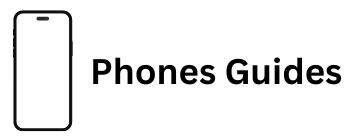How to Get a TruConnect Free Phone?
Are you out of work or know someone who needs a phone but can’t afford one? Look into the Lifeline Assistance Program available in your state. This program helps people get affordable phone services each month. It doesn’t just offer basic plans but also provides a TruConnect free phone that you can use to browse the internet, chat on WhatsApp, or check social media.
If you prefer a basic phone with buttons, that’s an option too, but a smartphone offers more benefits. Why? Most Lifeline providers include free browsing data in their monthly plans. While it’s not unlimited, having some data is better than none. In states like California, residents can get up to 10GB of free data, which is plenty if you mainly use your phone for communication.
About TruConnect Free Government Phone Offer
TruConnect provides free government phones through the Lifeline and ACP programs. Lifeline is a federal program created by the Federal Communications Commission (FCC) to make communication services more affordable for eligible consumers. This program works with several wireless service providers in the US, including TruConnect.
The ACP (Affordable Connectivity Program) also helps by offering discounts on broadband services and communication devices to qualified users through providers like TruConnect. With the TruConnect ACP program, you can receive a free phone, monthly data, and a Wi-Fi hotspot.
TruConnect’s Lifeline program offers even more. You can get a free phone, unlimited talk and text, 14 GB of monthly data, and free international calling. However, these government phones are only available to low-income families. You must provide proof of your income or participation in a qualifying program to receive one. Additionally, each household can only receive one free government phone.
Eligibility Criteria for TruConnect Free Phones
You can get a free phone from TruConnect through either the ACP (Affordable Connectivity Program) or the Lifeline program. While both programs are managed by the FCC and have similar goals, their eligibility requirements differ slightly. Here’s what you need to know:
Lifeline Eligibility Criteria
To receive a free phone from TruConnect through the Lifeline program, you must have a low income that is below 135% of the federal poverty guideline. Alternatively, you can qualify if you participate in one of the following government assistance programs:
- Bureau of Indian Affairs General Assistance (BIA)
- Tribal Head Start
- Food Distribution Programs on Indian Reservations (FDPIR)
- Tribally Administered Temporary Assistance for Needy Families
- Federal Public Housing Assistance (Section 8)
- Medicaid or Medical Assistance
- SNAP (Supplemental Nutrition Assistance Program)
- SSI (Supplemental Security Income)
- Veterans Survivor Pension Fund
- Low Income Home Energy Assistance Program (LIHEAP)
ACP Eligibility Criteria
If you apply for TruConnect free phones through the ACP program, your household income must be below 200% of the federal poverty guideline. You can also qualify if you have received a federal Pell Grant, which is a financial aid award for undergraduate students with significant financial need.
You can qualify for a TruConnect phone from the ACP program if you or someone in your household is approved for the free or reduced-price school lunch or breakfast program. Additionally, if you are disabled and can provide verified proof from a reputable health institution, you may be eligible. The FCC has confirmed that ACP discounts are available to individuals with disabilities who can verify their condition.
Lastly, you also qualify if you or a dependent participate in federal or tribal government assistance programs.
Documents Required for TruConnect Free Phones Application
When applying for a free phone from TruConnect, you’ll need to gather several documents to prove your eligibility. Whether you qualify based on income or participation in a government assistance program, you’ll need to provide specific paperwork. Here’s a breakdown of the required documents:
Personal Documents
To verify your identity, you need to provide documents that include your full name, Social Security number, and date of birth. Acceptable documents include:
- Birth certificate
- Government-issued ID
- Driver’s license
- A document with your residential address, such as a utility bill, mortgage statement, or lease agreement
Income Documents
If you qualify based on income, you’ll need to show that your income is below 135% of the federal poverty guideline. For example, according to the 2022 guidelines, this means an income limit of $18,347 for one person, $24,719 for a household of two, $31,091 for three, and $37,463 for four. Documents to prove your income should include:
- Worker’s or unemployment compensation statement of benefits
- Federal, state, or tribal tax return from the previous year
- Current income statement
- Pension statement of benefits
- Social Security statement of benefits
- Paycheck stub
For the most current income limits, visit the Lifeline Support page at lifelinesupport.org/do-i-qualify.
Program Documents
If you qualify through participation in an assistance program, you need to provide documents proving your enrollment. These documents must include your full name, the name of the qualifying program, and the name of the government or tribal entity that issued the document. Never submit original documents; always provide copies. Examples include:
- Medicaid approval letter
- Federal Pell Grant school documentation
- SSI award letter
- Tribal Head Start benefit verification letter
- Federal Public Housing Assistance statement of benefits
Make sure all documents are clear and legible before submitting your application to ensure a smooth process.
You should also check: How to Get a Free Phone When You Switch to Boost
How to Apply for a TruConnect Free Phone?
After gathering all the necessary documents, you’re ready to apply for a free phone from TruConnect. The application process is straightforward and can be completed online. Follow these steps to apply:
- Visit TruConnect’s Website: Go to TruConnect’s official application page at truconnect.com/lifeline.
- Enter Your Details: Start by entering your ZIP code and email address, then click on “Apply Now.”
- Fill Out the Application Form: You will be redirected to the TruConnect Lifeline application form. Here, enter your name, date of birth, home address, and contact information, and create a 4-digit security PIN. Click “Next” to proceed.
- Answer Questions: Answer all the questions on the form accurately.
- Upload Documents: Attach the required documents that prove your eligibility. These could be personal documents, income documents, or program participation documents as discussed earlier.
- Submit the Form: Once you’ve completed the form and attached all necessary documents, submit your application.
Remember, applying doesn’t guarantee acceptance. TruConnect will review your application and has the right to approve or reject it based on the provided information.
Activating Your TruConnect Free Phone
Once you receive your TruConnect free phone model, you need to activate it to start using the service. Here’s a simple guide to help you through the activation process:
- Charge Your Phone: Ensure your phone is fully charged before you begin the activation process.
- Insert the SIM Card: If your phone comes with a SIM card, insert it into the phone. The SIM card slot is usually located under the battery or on the side of the phone.
- Turn On the Phone: Press and hold the power button until the phone turns on.
- Activation Steps:
- Automatic Activation: Some phones activate automatically when turned on. If this happens, follow the on-screen instructions.
- Manual Activation: If your phone doesn’t activate automatically, follow these steps:
- Call Activation Number: Dial the activation number provided in the phone’s user manual or activation guide.
- Follow Prompts: Listen to the automated instructions and enter any requested information, such as your ZIP code or account number.
- Verify Service: Once activated, check if your phone has service by making a test call or sending a text message.
- Set Up Voicemail: Set up your voicemail by following the prompts on your phone. This step is usually part of the activation process.
- Customer Support: If you encounter any issues during activation, contact TruConnect customer support for assistance. They can guide you through the process and help resolve any problems.
By following these steps, you’ll have your TruConnect free phone up and running in no time. Enjoy your new device and the benefits of staying connected!
What Kind of Phone Does TruConnect Give You?
If you qualify for a free phone from TruConnect, you might be able to choose from a range of standard and high-end smartphones. Here are some of the types of phones you might receive:
- Samsung Galaxy Z Flip: A foldable smartphone with a unique design.
- Samsung Galaxy S10 GSM: A reliable phone with a great camera and performance.
- Google Pixel 4XL: Known for its excellent camera and smooth Android experience.
- Samsung Galaxy A51: A budget-friendly phone with good features.
- Google Pixel 5G: A fast phone with 5G connectivity.
- Samsung Galaxy A71 5G: Offers a large screen and 5G capabilities.
- Google Pixel 4a 5G: Combines affordability with 5G speed.
- Motorola RAZR 5G: A modern take on the classic flip phone, now with 5G.
- OnePlus 8 5G GSM: Known for its fast performance and sleek design.
- Apple iPhone 12 mini: A compact but powerful smartphone.
- Samsung Galaxy Note 10 GSM: Features a large display and a stylus for productivity.
- OnePlus 8 Pro 5G GSM: A high-end phone with a fantastic display and performance.
- Apple iPhone SE: A budget-friendly iPhone with strong performance.
- Apple iPhone XR: Offers a balance of features and affordability.
These phones come with various features and capabilities, ensuring that you get a device that meets your needs and helps you stay connected.
Conclusion
Getting TruConnect phones free can make a big difference for those in need. With a variety of smartphones available, you can stay connected and access essential services. Whether you qualify through the Lifeline or ACP program, TruConnect helps ensure everyone has the chance to communicate and stay online. Enjoy the benefits of your new phone and the opportunities it brings.